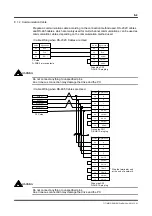8-8
TI71M01D06-01EN 3rd Edition: 2012.12.01
Communication Cycle Setting
The sets up the minimum communication gap when communicating continuously between the
drive and the PC. This setting is reflected by specifying [Communication cycle setting] in
option settings. The initial value is set to 10msec, and normally it is not necessary to change
the value. If the utility software is used on a PC with insufficient CPU memory, communication
may be stabilized by setting a greater value here. However, be aware that if a value other
than 10msec is specified, the oscilloscope function cannot be used.
8.3.3 Other Settings
Motor Type Selection
Select [DYNASERV] if the type of the motor to be connected is a rotary motor, and
[LINEARSERV] if it is a linear motor.
Language Selection
It is possible to select Japanese display or English display using [Option…] on the [File] menu.
The language set here is used at the next startup. The language switching is possible only if it
is done before executing [Connect] with the drive. Execute [Disconnect] first before switching
the display language.
Operation Mode Setting
It is possible to set motorless operation or main powerless operation that uses the emulation
function in the drive. It is possible to check parameters, table operation and other operations
using only the drive without actually connecting the motor together with the oscilloscope
function provided.
The unit of virtual load to be set is 1/1000kgm
2
for a rotary motor, and 1/1000kg for a linear
motor.
If the drive has already reconnected the utility software in the motorless operating state, it
starts as the motorless operating state. Once a motorless operation is set, the emulation state
is maintained until the power to the drive's main unit is cycled.
If main powerless operation is executed, the main power supply error detection function will
not work. Be sure to check that the main power supply voltage exceeding the rating is not
input before operating.
WARNING
Motorless operation selection
Main powerless operation selection
Virtual load setting during motorless
operation