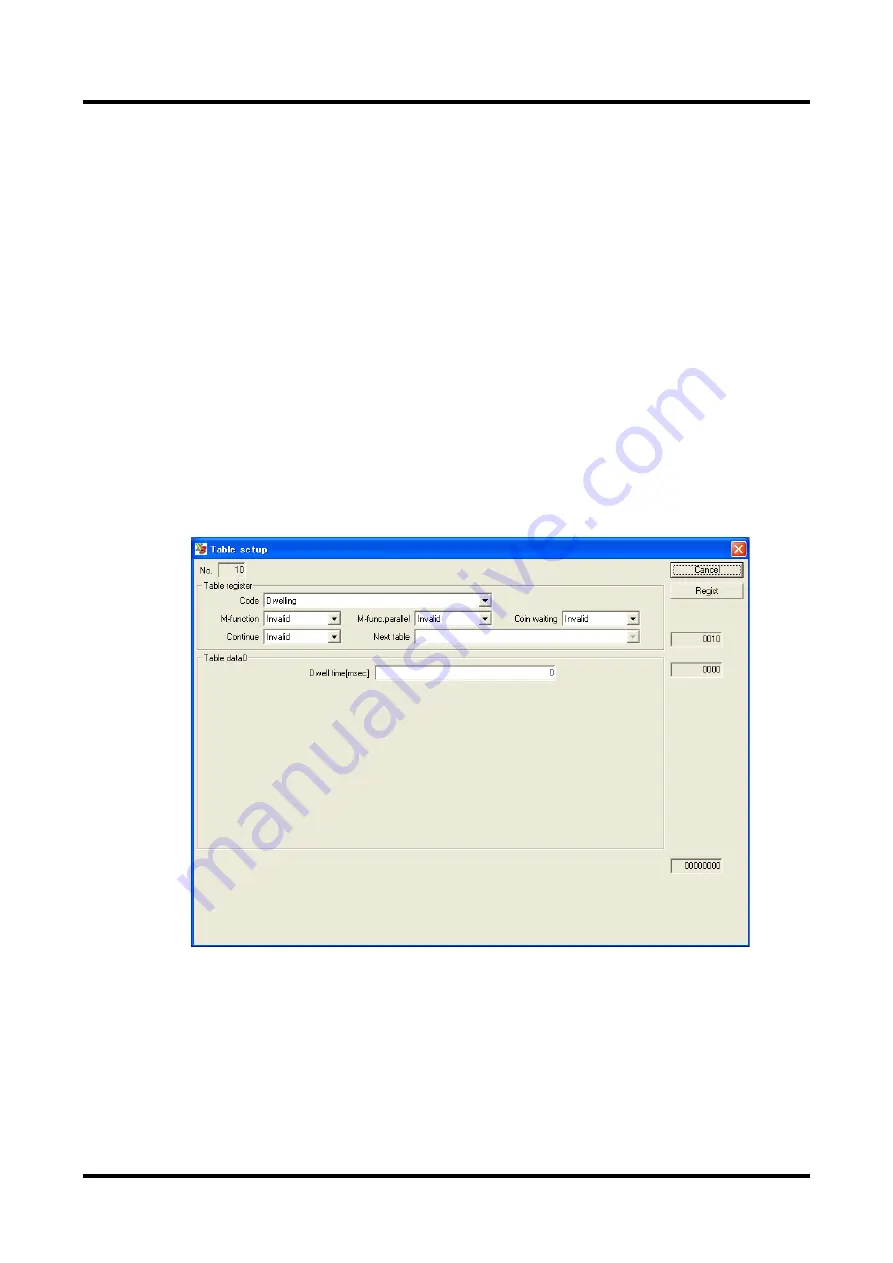
6-97
TI71M01D06-01EN 3rd Edition: 2012.12.01
6.4.8 Dwell
The dwell time provides a means for making the motor wait for a specified amount of time
before executing a new command.
The dwell time that can be set is in the range from 0 to 65,535msec and can be entered in
increments of 1msec.
Normally, it is used as a pause time when performing a continue after execution operation
where two or more tables are concatenated.
(1) How to Set Dwell
Set the data according to the flowchart showing the procedure for creating table data in
Section 6.4.1, "Table Data Operation." See the following for how to set operation data and
#parameters, corresponding to steps 4 and 6 in the flowchart.
Setting Operation Data
STEP 1 Select [Table Data] from the main menu in the utility software.
STEP 2 Double-click the table number you want to specify.
STEP 3 Set the dwell time (wait time) in the Setting window. (The setting unit is msec.)
STEP 4 Select the M function, coin waiting function and continue function as necessary.






























