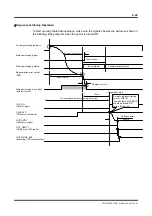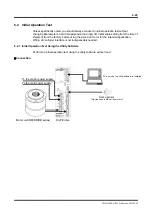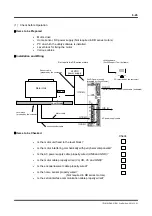6-46
TI71M01D06-01EN 3rd Edition: 2012.12.01
(2) Turning the Power Supplies ON
Turn both the main and control power supplies ON. After turning the power supplies ON,
check that the[RDY/ERR] LED on the front panel turns ON in green. If it turns ON in red, an
error has occurred. Check the error code and take an action to solve the problem.
(3) Turning the Servo ON
Online Operation
STEP 1 Start the utility software.
STEP 2 Select the connection port number (specify the COM port number of the PC).
STEP 3 Select [Online] in Communication Port.
STEP 4 Establish communication between the drive and a PC by clicking the [Connect]
button.
Click the [Connect] button.
(When the communication is
established, the button label
changes to [Disconnect].)
Select a communication port and click
[Online]. The button cannot be clicked if a
proper communication port was not selected.
RDY/ERR
Ready: Green
Error: Red
When the control power supply
is not turned ON: Not lit