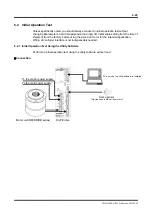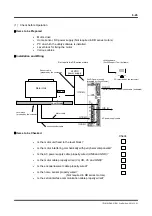6-49
TI71M01D06-01EN 3rd Edition: 2012.12.01
Executing Homing Operation
STEP 1 Select the Homing operation tab in the Operation window.
STEP 2 Turn the servo ON if it was turned OFF by clicking the [Servo-ON] button.
STEP 3 Execute the homing operation by clicking the [Drive] button.
In the Case of Absolute Motors: DB Series Motors
Executing Homing Operation
STEP 1 Select the Homing operation tab in the Operation window.
STEP 2 Turn the servo ON if it was turned OFF by clicking the [Servo-ON] button.
STEP 3 Execute the homing operation by clicking the [Drive] button.
3 Execute the homing operation.
2 Turn the servo ON.
After the homing operation is
completed, #392 [Final home
location from sensor edge] is
displayed.
If the location from edge value is outside the range of the target value when the homing operation is
completed, ERR49.1/ALM49.1 home sensor tap position error is generated; it becomes necessary to
adjust the sensor tap position (see Section 6.4.5 (5), "Adjusting Sensor Tap Installation Position)."
3 Execute the homing operation.
2 Turn the servo ON.
After the homing operation is
completed, #392 [Final home
location from sensor edge] is
displayed.
If the location from edge value is outside the range of the target value when the homing operation is
completed, ERR49.1/ALM49.1 home sensor tap position error is generated; it becomes necessary to
adjust the sensor tap position (see Section 6.4.5 (5), "Adjusting Sensor Tap Installation Position)."