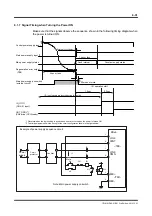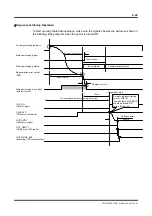6-17
TI71M01D06-01EN 3rd Edition: 2012.12.01
6.1.3 #parameters/#monitors
The group of variables called #parameters/#monitors is expressed using the format #***.
#parameters/#monitors are classified as listed in the table below according to their numbers.
#parameter/
#monitor number
(#***)
Classification Writing/backup
Description
#0 ~ #99
#parameters
Possible
It is always possible to read and write these parameter
values.
#100 ~ #109
#parameters
Possible
These are variables to which no definition is assigned. User
can set them freely. It is always possible to read and write
these parameter values. They are mainly used when
conditional branching is used in table data operation.
#110 ~ #127
#parameters
Possible
It is always possible to read and write these parameter
values.
* The settings are restricted in functions when the power is
cycled.
#300 ~ #427
#monitors
Not possible
They are variable only for readout on order to refer the state
of motor and drive changing at every moment.
All #parameters/#monitors are expressed using the format #***. The values can be
referenced (read) during table data operation or using commands. Writing (changing setting)
is allowed within the allowable setting range.
Status Output of #parameters/#monitors
Value of #parameters/#monitors can be checked by[#parameter monitor] and [oscilloscope]
functions in the utility software.See Appendix, "Detailed #parameters" and "Detailed
#monitors" for the types and settings of #parameters/#monitors.
The #parameter/#monitor Display Window
Display Example of the Oscilloscope Function Window