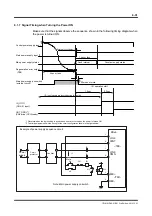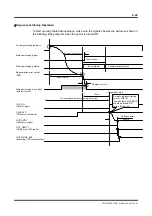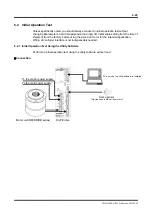6-28
TI71M01D06-01EN 3rd Edition: 2012.12.01
(1) #parameter
Settings
STEP 1 Select [#parameter] from the main menu of the utility software.
STEP 2 Select the Register parameter tab.
STEP 3 Select [Error setup register 1] to display the setting window.
STEP 4 Select valid or invalid for each error.
STEP 5 If you are setting an error to valid, select the error process type.
STEP 6 Perform the same settings for [Error setup register 2] as well.
STEP 7 Click the [Regist] button when the settings have been completed.
[6] Perform the same
settings for [Error setup
register 2] as well.
[4] Select valid or
invalid for each
error.
[5] If you enable an
error, select the error
process type.
[2] Select the
Register
parameter tab.
3 Click [Error setup
register 1].