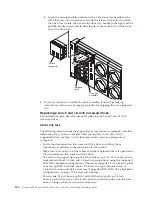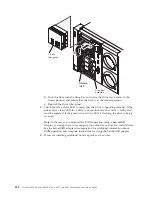Handle
Handle
Standard
I/O book
9.
Rotate the handles all the way up until they are locked in place.
10.
Reconnect the power cord and any cables that you removed.
11.
Turn on the peripheral devices and the server.
12.
Update the standard I/O book board with the latest firmware or restore the
pre-existing firmware image that the customer provides. See “Updating the
firmware” on page 121.
Attention:
Installing the wrong firmware or device-driver update might cause
the server to malfunction. Before you install a firmware or device-driver
update, read any readme and change history files that are provided with the
downloaded update. These files contain important information about the
update and the procedure for installing the update, including any special
procedure for updating from an early firmware or device-driver version to the
latest version.
13.
Update the UUID and DMI/SMBIOS data, see “Updating the Universal
Unique Identifier and DMI/SMBIOS data” on page 149.
14.
Restart the server.
Removing the standard I/O book air baffle
Use this information for instructions on how to remove the standard I/O book air
baffle.
About this task
To remove the air baffle, complete the following steps:
Procedure
1.
Read the safety information and installation guidelines, see “Safety” on page vii
and “Installation guidelines” on page 45.
2.
Turn off the server (see “Turning off the server” on page 41) and all attached
peripheral devices. Disconnect all power cords; then, disconnect all external
cables as necessary to replace the device.
3.
Remove the standard I/O book from the server (see “Removing the standard
I/O book” on page 221).
Chapter 6. Removing and replacing components
223
Содержание X3850 X6
Страница 1: ...System x3850 X6 and x3950 X6 Types 3837 and 3839 Installation and Service Guide...
Страница 2: ......
Страница 3: ...System x3850 X6 and x3950 X6 Types 3837 and 3839 Installation and Service Guide...
Страница 138: ...120 System x3850 X6 and x3950 X6 Types 3837 and 3839 Installation and Service Guide...
Страница 225: ...25 26 27 Chapter 5 Parts listing System x3850 X6 and x3950 X6 Types 3837 and 3839 207...
Страница 1682: ...1664 System x3850 X6 and x3950 X6 Types 3837 and 3839 Installation and Service Guide...
Страница 1706: ...1688 System x3850 X6 and x3950 X6 Types 3837 and 3839 Installation and Service Guide...
Страница 1710: ...1692 System x3850 X6 and x3950 X6 Types 3837 and 3839 Installation and Service Guide...
Страница 1728: ...1710 System x3850 X6 and x3950 X6 Types 3837 and 3839 Installation and Service Guide...
Страница 1729: ......
Страница 1730: ...Part Number 00FH434 Printed in USA 1P P N 00FH434...