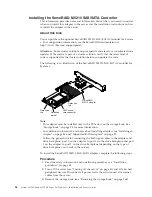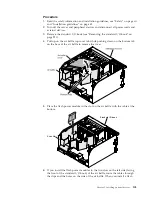Expansion
slot cover
Cover
Adapter
(full-length)
10.
Connect the auxiliary power cable from the adapter to the board (see the
following illustration for the location of the connector on the board).
11.
Close the PCIe retention lever to secure the adapter in place.
12.
Connect any cables to the adapter, if necessary.
13.
Reinstall the cover on the full-length I/O book.
14.
Reinstall the I/O book in the server.
15.
Perform any configuration tasks that are required for the adapter.
16.
Reconnect the server power cord and any cables that you removed.
17.
Turn on the peripheral devices and the server.
100
System x3850 X6 and x3950 X6 Types 3837 and 3839: Installation and Service Guide
Содержание X3850 X6
Страница 1: ...System x3850 X6 and x3950 X6 Types 3837 and 3839 Installation and Service Guide...
Страница 2: ......
Страница 3: ...System x3850 X6 and x3950 X6 Types 3837 and 3839 Installation and Service Guide...
Страница 138: ...120 System x3850 X6 and x3950 X6 Types 3837 and 3839 Installation and Service Guide...
Страница 225: ...25 26 27 Chapter 5 Parts listing System x3850 X6 and x3950 X6 Types 3837 and 3839 207...
Страница 1682: ...1664 System x3850 X6 and x3950 X6 Types 3837 and 3839 Installation and Service Guide...
Страница 1706: ...1688 System x3850 X6 and x3950 X6 Types 3837 and 3839 Installation and Service Guide...
Страница 1710: ...1692 System x3850 X6 and x3950 X6 Types 3837 and 3839 Installation and Service Guide...
Страница 1728: ...1710 System x3850 X6 and x3950 X6 Types 3837 and 3839 Installation and Service Guide...
Страница 1729: ......
Страница 1730: ...Part Number 00FH434 Printed in USA 1P P N 00FH434...