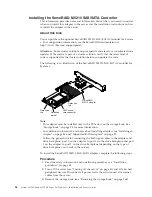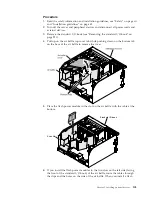Procedure
1.
Read the safety information and installation guidelines, see “Safety” on page vii
and “Installation guidelines” on page 45.
2.
Turn off the server and peripheral devices and disconnect all power cords and
external devices.
3.
Remove the standard I/O book (see “Removing the standard I/O book” on
page 221).
4.
Pull up on the air baffle top cover tab while pushing down on the bottom tab
on the base of the air baffle to remove the cover.
5.
Place the flash power module in the slot on the air baffle with the cable at the
bottom.
Air baffle
Standard I/O book
6.
If you install the flash power modules in the two slots on the left side (facing
the front of the standard I/O book) of the air baffle, route the cables through
the clips and the holes on the side of the air baffle. When you install a flash
Chapter 2. Installing optional devices
103
Содержание X3850 X6
Страница 1: ...System x3850 X6 and x3950 X6 Types 3837 and 3839 Installation and Service Guide...
Страница 2: ......
Страница 3: ...System x3850 X6 and x3950 X6 Types 3837 and 3839 Installation and Service Guide...
Страница 138: ...120 System x3850 X6 and x3950 X6 Types 3837 and 3839 Installation and Service Guide...
Страница 225: ...25 26 27 Chapter 5 Parts listing System x3850 X6 and x3950 X6 Types 3837 and 3839 207...
Страница 1682: ...1664 System x3850 X6 and x3950 X6 Types 3837 and 3839 Installation and Service Guide...
Страница 1706: ...1688 System x3850 X6 and x3950 X6 Types 3837 and 3839 Installation and Service Guide...
Страница 1710: ...1692 System x3850 X6 and x3950 X6 Types 3837 and 3839 Installation and Service Guide...
Страница 1728: ...1710 System x3850 X6 and x3950 X6 Types 3837 and 3839 Installation and Service Guide...
Страница 1729: ......
Страница 1730: ...Part Number 00FH434 Printed in USA 1P P N 00FH434...