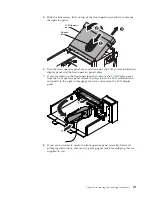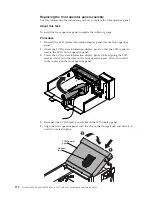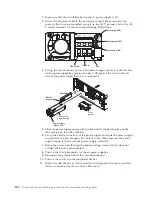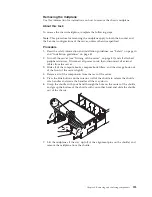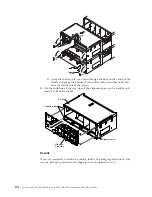3.
Use the cleaning pad to wipe the thermal grease from the bottom of the heat
sink.
Note:
Make sure that all of the thermal grease is removed.
4.
Use a clean area of the cleaning pad to wipe the thermal grease from the
microprocessor; then, dispose of the cleaning pad after all of the thermal grease
is removed.
Microprocessor
0.02 mL of thermal
grease
5.
Use the thermal-grease syringe to place 9 uniformly spaced dots of 0.02 mL
each on the top of the microprocessor. The outermost dots must be within
approximately 5 mm of the edge of the microprocessor; this is to ensure
uniform distribution of the grease.
Note:
If the grease is properly applied, approximately half of the grease will
remain in the syringe.
6.
Install the heat sink onto the microprocessor as described in “Replacing a
microprocessor and heat sink” on page 278.
Removing a DDR3 compute book
This information provides instructions on how to remove the DDR3 compute book
.
About this task
To remove the DDR3 compute book, complete the following steps:
Procedure
1.
Read the safety information that begins on page “Safety” on page vii and
“Installation guidelines” on page 45.
2.
Turn off the server (see “Turning off the server” on page 41) and all attached
peripheral devices. Disconnect all power cords; then, disconnect all external
cables as necessary to replace the device.
3.
Pull the top fan handle down and slide the blue release latch above the fan to
the right to release the DDR3 compute book cam handle.
4.
Rotate the cam handle all the way down and slide the module out of the
server. Place one hand under the center of the compute book to support it
while sliding it out of the server.
Chapter 6. Removing and replacing components
283
Содержание X3850 X6
Страница 1: ...System x3850 X6 and x3950 X6 Types 3837 and 3839 Installation and Service Guide...
Страница 2: ......
Страница 3: ...System x3850 X6 and x3950 X6 Types 3837 and 3839 Installation and Service Guide...
Страница 138: ...120 System x3850 X6 and x3950 X6 Types 3837 and 3839 Installation and Service Guide...
Страница 225: ...25 26 27 Chapter 5 Parts listing System x3850 X6 and x3950 X6 Types 3837 and 3839 207...
Страница 1682: ...1664 System x3850 X6 and x3950 X6 Types 3837 and 3839 Installation and Service Guide...
Страница 1706: ...1688 System x3850 X6 and x3950 X6 Types 3837 and 3839 Installation and Service Guide...
Страница 1710: ...1692 System x3850 X6 and x3950 X6 Types 3837 and 3839 Installation and Service Guide...
Страница 1728: ...1710 System x3850 X6 and x3950 X6 Types 3837 and 3839 Installation and Service Guide...
Страница 1729: ......
Страница 1730: ...Part Number 00FH434 Printed in USA 1P P N 00FH434...