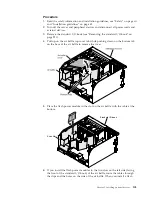8x1.8-inch
drive filler
8x1.8-inch
drive backplane
assembly
Storage book
Drive
LEDs
8.
Slide the drive backplane assembly into the backplane bay until it clicks into
place.
9.
Connect the power cable to the power connector on the drive backplane
assembly (one end of the power cable is connected to the rear of the storage
book).
Note:
If the cables are not connected correctly, when the server is powered on
the LEDs on all drives in the backplane will be lit, indicating a configuration
error.
10.
Connect the SAS/SATA signal cables to the drive backplane and to the
adapter.
Results
If you have other devices to install or remove, do so now. Otherwise, go to
“Completing the installation” on page 119.
Installing the 4x2.5-inch hot-swap drive backplane
Use this information for instructions on how to install the 4x2.5-inch hot-swap
drive backplane assembly.
116
System x3850 X6 and x3950 X6 Types 3837 and 3839: Installation and Service Guide
Содержание X3850 X6
Страница 1: ...System x3850 X6 and x3950 X6 Types 3837 and 3839 Installation and Service Guide...
Страница 2: ......
Страница 3: ...System x3850 X6 and x3950 X6 Types 3837 and 3839 Installation and Service Guide...
Страница 138: ...120 System x3850 X6 and x3950 X6 Types 3837 and 3839 Installation and Service Guide...
Страница 225: ...25 26 27 Chapter 5 Parts listing System x3850 X6 and x3950 X6 Types 3837 and 3839 207...
Страница 1682: ...1664 System x3850 X6 and x3950 X6 Types 3837 and 3839 Installation and Service Guide...
Страница 1706: ...1688 System x3850 X6 and x3950 X6 Types 3837 and 3839 Installation and Service Guide...
Страница 1710: ...1692 System x3850 X6 and x3950 X6 Types 3837 and 3839 Installation and Service Guide...
Страница 1728: ...1710 System x3850 X6 and x3950 X6 Types 3837 and 3839 Installation and Service Guide...
Страница 1729: ......
Страница 1730: ...Part Number 00FH434 Printed in USA 1P P N 00FH434...