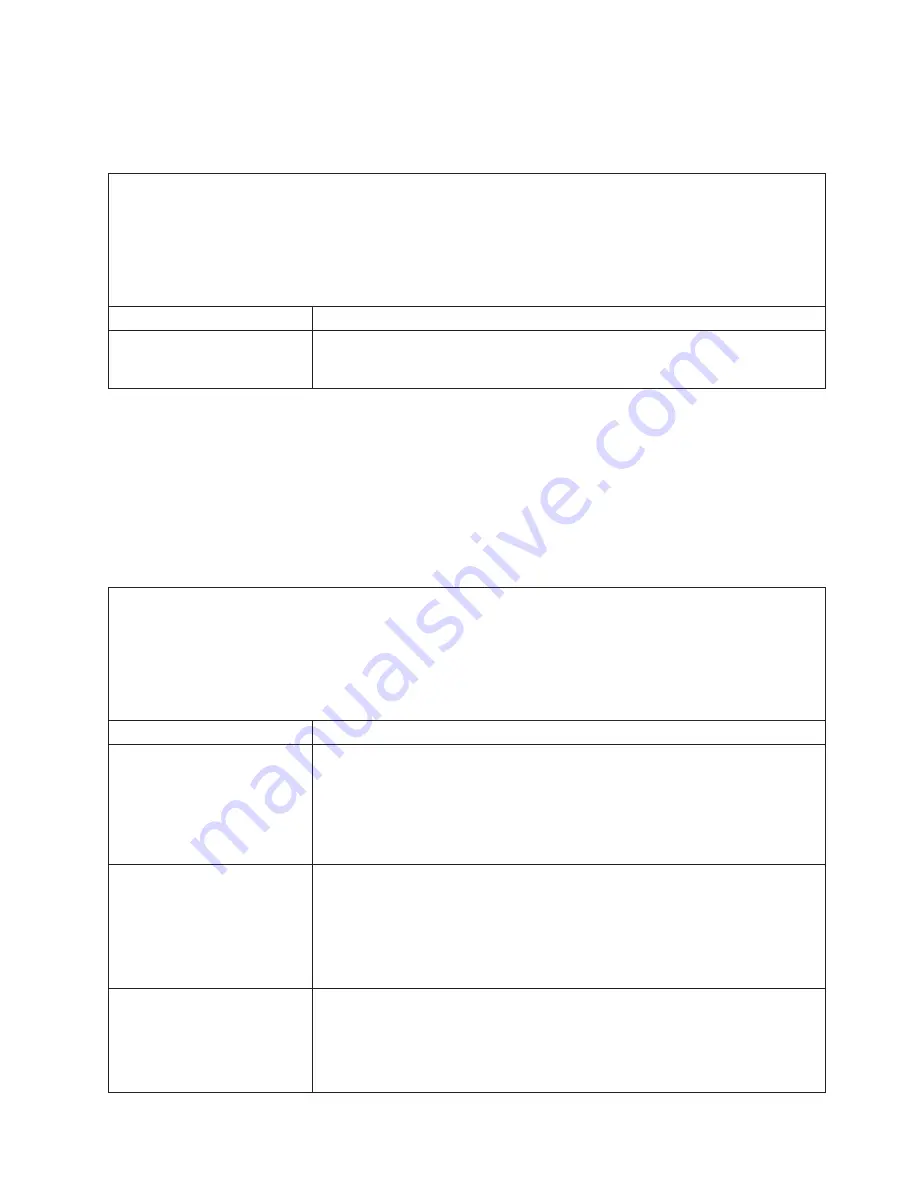
Microprocessor problems
Use this information to solve microprocessor problems.
Table 45. Symptoms and user actions for microprocessor problems
v
Follow the suggested actions in the order in which they are listed in the Action column until the problem is
solved.
v
See Chapter 5, “Parts listing, System x3850 X6 and x3950 X6 Types 3837 and 3839,” on page 205 to determine
which components are customer replaceable units (CRU) and which components are field replaceable units
(FRU).
v
If an action step is preceded by
(Trained service technician only)
, that step must be performed only by a Trained
service technician.
Symptom
Action
The server goes directly to the
POST event viewer when it is
turned on.
1.
Check the IMM event log and resolve any errors that have occurred.
Monitor and video problems
Use this information to solve monitor and video problems.
Some IBM monitors have their own self-tests. If you suspect a problem with your
monitor, see the documentation that comes with the monitor for instructions for
testing and adjusting the monitor. If you cannot diagnose the problem, call for
service.
Table 46. Symptoms and user actions for monitor and video problems
v
Follow the suggested actions in the order in which they are listed in the Action column until the problem is
solved.
v
See Chapter 5, “Parts listing, System x3850 X6 and x3950 X6 Types 3837 and 3839,” on page 205 to determine
which components are customer replaceable units (CRU) and which components are field replaceable units
(FRU).
v
If an action step is preceded by
(Trained service technician only)
, that step must be performed only by a Trained
service technician.
Symptom
Action
Monitor or video not available
or displays blank/distorted
images.
1.
Make sure that the monitor cables are firmly connected.
2.
If the server is attached to a KVM switch, bypass the KVM switch to eliminate
it as a possible cause of the problem; connect the monitor cable to the correct
connector on the rear of the server. If the video now works, replace the KVM
switch.
3.
Replace the standard I/O book.
The monitor works when you
turn on the server, but the
screen goes blank when you
start some application
programs.
1.
Make sure that:
v
The application program is not setting a display mode that is higher than
the capability of the monitor.
v
You installed the necessary device drivers for the application.
v
The application requirements for the video are compatible with the video
capabilities of the server.
Wrong characters appear on the
screen.
1.
Verify that the language and locality settings are correct for the keyboard and
operating system.
2.
If the wrong language is displayed, update the server firmware to the latest
level (see “Updating the firmware” on page 121) with the correct language.
3.
Reseat the monitor cable.
Chapter 4. Troubleshooting
187
Содержание X3850 X6
Страница 1: ...System x3850 X6 and x3950 X6 Types 3837 and 3839 Installation and Service Guide...
Страница 2: ......
Страница 3: ...System x3850 X6 and x3950 X6 Types 3837 and 3839 Installation and Service Guide...
Страница 138: ...120 System x3850 X6 and x3950 X6 Types 3837 and 3839 Installation and Service Guide...
Страница 225: ...25 26 27 Chapter 5 Parts listing System x3850 X6 and x3950 X6 Types 3837 and 3839 207...
Страница 1682: ...1664 System x3850 X6 and x3950 X6 Types 3837 and 3839 Installation and Service Guide...
Страница 1706: ...1688 System x3850 X6 and x3950 X6 Types 3837 and 3839 Installation and Service Guide...
Страница 1710: ...1692 System x3850 X6 and x3950 X6 Types 3837 and 3839 Installation and Service Guide...
Страница 1728: ...1710 System x3850 X6 and x3950 X6 Types 3837 and 3839 Installation and Service Guide...
Страница 1729: ......
Страница 1730: ...Part Number 00FH434 Printed in USA 1P P N 00FH434...
















































