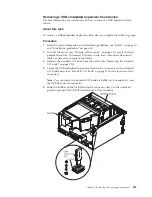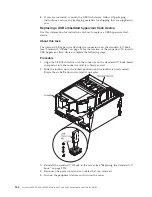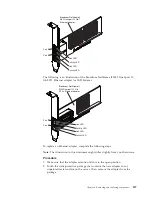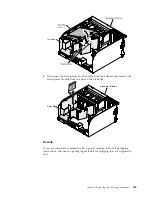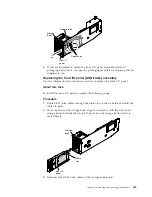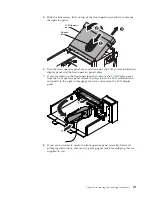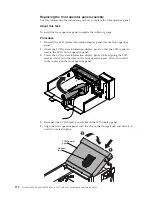Broadcom NetXtremeII
ML2 Dual-port 10 Gb-T
Ethernet adapter
Link LED
Activity LED
Link LED
Activity LED
Port 1
Port 2
The following is an illustration of the Broadcom NetXtreme II ML2 Dual-port 10
Gb-SFP+ Ethernet adapter for IBM System x:
Broadcom NetXtremeII
ML2 Dual-port 10 Gb
SFP+ Ethernet adapter
Link LED
Activity LED
Activity LED
Link LED
Port 1
Port 2
To replace an Ethernet adapter, complete the following steps:
Note:
The illustration in this document might differ slightly from your hardware.
Procedure
1.
Make sure that the adapter retention latch is in the open position.
2.
Touch the static-protective package that contains the new adapter to any
unpainted metal surface on the server. Then, remove the adapter from the
package.
Chapter 6. Removing and replacing components
257
Содержание X3850 X6
Страница 1: ...System x3850 X6 and x3950 X6 Types 3837 and 3839 Installation and Service Guide...
Страница 2: ......
Страница 3: ...System x3850 X6 and x3950 X6 Types 3837 and 3839 Installation and Service Guide...
Страница 138: ...120 System x3850 X6 and x3950 X6 Types 3837 and 3839 Installation and Service Guide...
Страница 225: ...25 26 27 Chapter 5 Parts listing System x3850 X6 and x3950 X6 Types 3837 and 3839 207...
Страница 1682: ...1664 System x3850 X6 and x3950 X6 Types 3837 and 3839 Installation and Service Guide...
Страница 1706: ...1688 System x3850 X6 and x3950 X6 Types 3837 and 3839 Installation and Service Guide...
Страница 1710: ...1692 System x3850 X6 and x3950 X6 Types 3837 and 3839 Installation and Service Guide...
Страница 1728: ...1710 System x3850 X6 and x3950 X6 Types 3837 and 3839 Installation and Service Guide...
Страница 1729: ......
Страница 1730: ...Part Number 00FH434 Printed in USA 1P P N 00FH434...