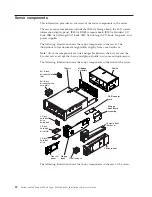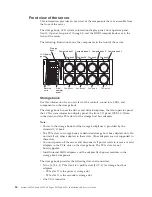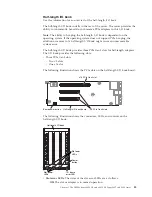LCD system information display panel
Use this information for an overview of the LCD system information display panel,
which displays various types of information about the server.
The LCD system information display panel is attached to the Storage book on the
front of the server. The LCD system information display panel enables you to have
quick access to system status, firmware, network, and health information. The
following illustration shows the controls on the LCD system information display
panel.
LCD system
information
display panel
Scroll up
button
Scroll
down
button
Select
button
v
Scroll up button:
Press this button to scroll up or scroll to the left in the main
menu to locate and select the system information that you want displayed.
v
Select button:
Press this button to make your selection from the menu options.
v
Scroll down button:
Press this button to scroll down or scroll to the right in the
main menu to location and select the system information that you want
displayed.
The following is an illustration of the LCD system information display panel menu
options flow.
SystemName
SystemStatus
Errors
Error 1
Error 2
Error 3
Error n
System
VPD
MTM #
Serial #
UUID
String
pDSA Code
System
FW Levels
UEFI
Primary Level
UEFI
Backup Level
IMM Primary
Level
IMM Backup
Level
IMM Hostname
IMM
Network Info.
IMM Ext MAC
or IMM
Shared MAC
IP Add.
DNS Primary
DNS Secondary
DNS Tertiary
System
Environmental
Ambient Temp
CPU1...CPU4
Temps
Estimated Power
Consumption
AC Input Voltage
Subnet
Gateway
IPV6 Add.
Scroll Up Button
Select Button
Scroll Down Button
Actions
System
reset
1 2
3 4
0x23
The following is an example of the information that you will see on the display
panel. This example shows the layout of the information in the main menu when
the debug feature is enabled.
28
System x3850 X6 and x3950 X6 Types 3837 and 3839: Installation and Service Guide
Содержание X3850 X6
Страница 1: ...System x3850 X6 and x3950 X6 Types 3837 and 3839 Installation and Service Guide...
Страница 2: ......
Страница 3: ...System x3850 X6 and x3950 X6 Types 3837 and 3839 Installation and Service Guide...
Страница 138: ...120 System x3850 X6 and x3950 X6 Types 3837 and 3839 Installation and Service Guide...
Страница 225: ...25 26 27 Chapter 5 Parts listing System x3850 X6 and x3950 X6 Types 3837 and 3839 207...
Страница 1682: ...1664 System x3850 X6 and x3950 X6 Types 3837 and 3839 Installation and Service Guide...
Страница 1706: ...1688 System x3850 X6 and x3950 X6 Types 3837 and 3839 Installation and Service Guide...
Страница 1710: ...1692 System x3850 X6 and x3950 X6 Types 3837 and 3839 Installation and Service Guide...
Страница 1728: ...1710 System x3850 X6 and x3950 X6 Types 3837 and 3839 Installation and Service Guide...
Страница 1729: ......
Страница 1730: ...Part Number 00FH434 Printed in USA 1P P N 00FH434...