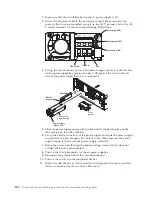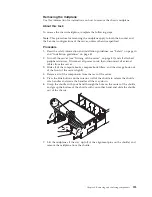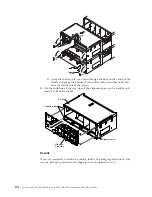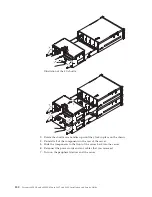5.
Align the DDR3 compute book with the slot on the server and slide it in the
server. Place one hand under the center of the compute book to support it
while sliding it into the server.
Fan-pack
Handle
6.
Rotate the cam handle all the way up and push it into the server until it locks
in place.
7.
Reconnect the power cord and any cables that you removed.
8.
Turn on the peripheral devices and the server.
Removing a 750-watt -48 volt to -60 volt dc power supply
This topic provides instructions about how to remove a 750-watt -48 volt to -60
volt dc power supply.
About this task
When you remove a 750-watt -48 V to -60 V dc power supply, observe the
following precautions.
Statement 8
Chapter 6. Removing and replacing components
287
Содержание X3850 X6
Страница 1: ...System x3850 X6 and x3950 X6 Types 3837 and 3839 Installation and Service Guide...
Страница 2: ......
Страница 3: ...System x3850 X6 and x3950 X6 Types 3837 and 3839 Installation and Service Guide...
Страница 138: ...120 System x3850 X6 and x3950 X6 Types 3837 and 3839 Installation and Service Guide...
Страница 225: ...25 26 27 Chapter 5 Parts listing System x3850 X6 and x3950 X6 Types 3837 and 3839 207...
Страница 1682: ...1664 System x3850 X6 and x3950 X6 Types 3837 and 3839 Installation and Service Guide...
Страница 1706: ...1688 System x3850 X6 and x3950 X6 Types 3837 and 3839 Installation and Service Guide...
Страница 1710: ...1692 System x3850 X6 and x3950 X6 Types 3837 and 3839 Installation and Service Guide...
Страница 1728: ...1710 System x3850 X6 and x3950 X6 Types 3837 and 3839 Installation and Service Guide...
Страница 1729: ......
Страница 1730: ...Part Number 00FH434 Printed in USA 1P P N 00FH434...