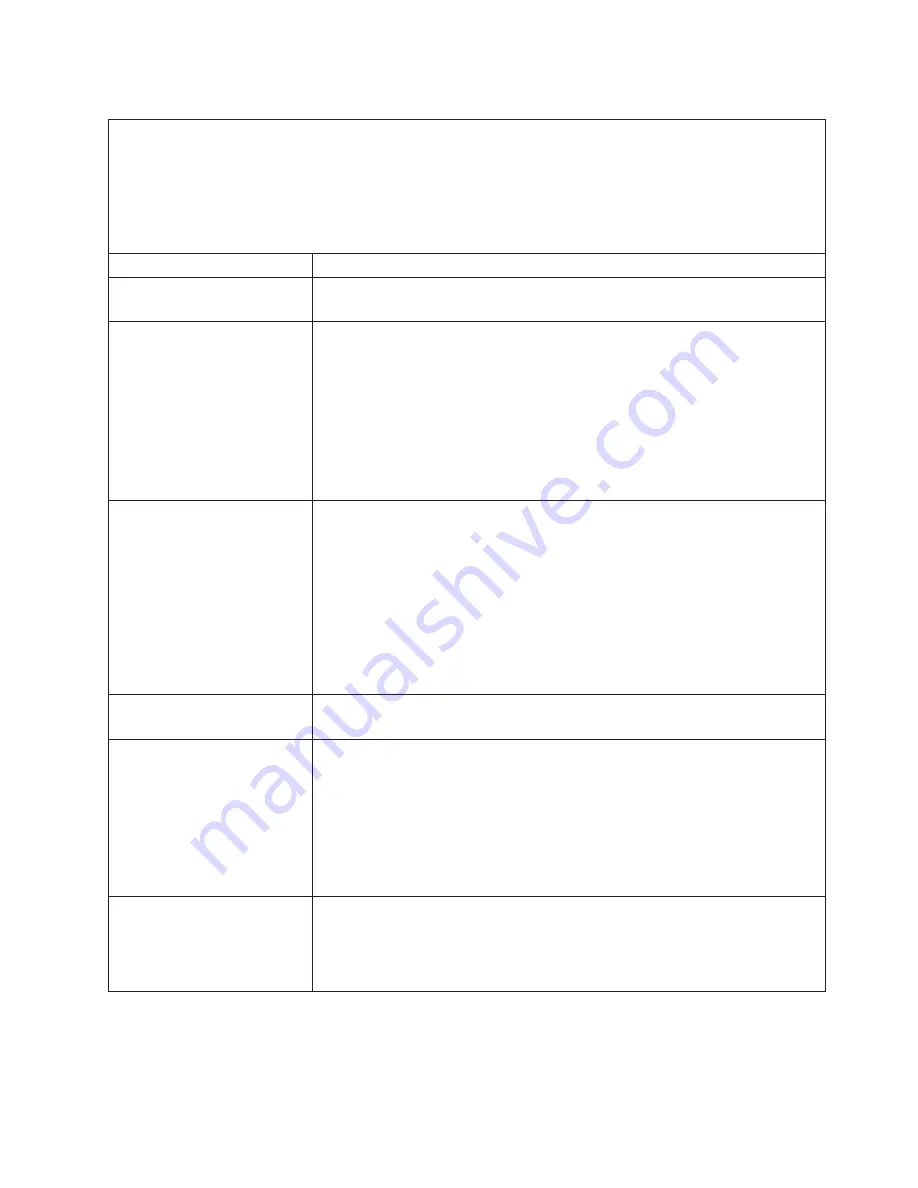
Table 48. Symptoms and user actions for problems that you observer that are not normal (continued)
v
Follow the suggested actions in the order in which they are listed in the Action column until the problem is
solved.
v
See Chapter 5, “Parts listing, System x3850 X6 and x3950 X6 Types 3837 and 3839,” on page 205 to determine
which components are customer replaceable units (CRU) and which components are field replaceable units
(FRU).
v
If an action step is preceded by
(Trained service technician only)
, that step must be performed only by a Trained
service technician.
Symptom
Action
Power supply - Jet or
fast-moving air noise.
1.
Check the IMM event log for events associated with thermals, cooling, and
fans.
Power supply - Clicking or
rattling noise.
1.
If the server is running redundant power, pull and replace each power supply,
one at a time, to determine which power supply is causing the noise.
2.
If a single power supply is identified as causing the problem, complete the
following steps:
a.
Make sure that the power supply causing the noise does not have an
obstruction (cable, cable label, etc).
b.
Replace the power supply.
3.
If the noise can not be associated with a single power supply, it may be
coming from the cooling fans.
Fans - Squealing, scratching, or
grinding noise.
1.
This server has redundant hot-swap cooling. Remove and replace each fan
assembly, one at a time, to determine which assembly is causing the noise.
2.
If a single fan assembly is identified as causing the problem, complete the
following steps:
a.
Make sure that the fan assembly causing the noise does not have an
obstruction (cable, cable label, etc) touching the fan blades during
operation.
b.
Replace the fan assembly.
3.
If the noise can not be associated with a single fan assembly, it might be
coming from the cooling fans in a power supply.
Fans - Jet or fast moving air
noise.
1.
Check the IMM event log for events associated with thermals, cooling, and
fans.
Fans - Clicking, or rattling
noise.
1.
This server has redundant hot-swap cooling. Remove and replace each fan
assembly, one at a time, to determine which assembly is causing the noise.
a.
Make sure that the fan assembly causing the noise does not have an
obstruction (cable, cable label, etc) touching the fan blades during
operation.
b.
Replace the fan assembly.
2.
If the noise can not be associated with a single fan assembly, it might be
coming from the cooling fans in a power supply.
Visible physical damage;
Broken, damaged, or
malfunctioning door, bezel,
cover, or chassis part.
1.
If the part is a CRU, replace it. If the part is a FRU, the part must be replaced
by a trained service technician (see Chapter 5, “Parts listing, System x3850 X6
and x3950 X6 Types 3837 and 3839,” on page 205 to determine whether the
part is a FRU or a CRU and Chapter 6, “Removing and replacing
components,” on page 217.)
Chapter 4. Troubleshooting
189
Содержание X3850 X6
Страница 1: ...System x3850 X6 and x3950 X6 Types 3837 and 3839 Installation and Service Guide...
Страница 2: ......
Страница 3: ...System x3850 X6 and x3950 X6 Types 3837 and 3839 Installation and Service Guide...
Страница 138: ...120 System x3850 X6 and x3950 X6 Types 3837 and 3839 Installation and Service Guide...
Страница 225: ...25 26 27 Chapter 5 Parts listing System x3850 X6 and x3950 X6 Types 3837 and 3839 207...
Страница 1682: ...1664 System x3850 X6 and x3950 X6 Types 3837 and 3839 Installation and Service Guide...
Страница 1706: ...1688 System x3850 X6 and x3950 X6 Types 3837 and 3839 Installation and Service Guide...
Страница 1710: ...1692 System x3850 X6 and x3950 X6 Types 3837 and 3839 Installation and Service Guide...
Страница 1728: ...1710 System x3850 X6 and x3950 X6 Types 3837 and 3839 Installation and Service Guide...
Страница 1729: ......
Страница 1730: ...Part Number 00FH434 Printed in USA 1P P N 00FH434...






























