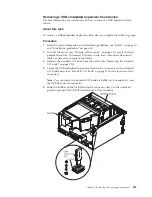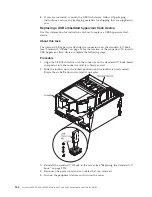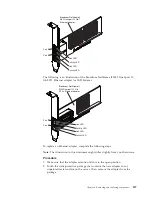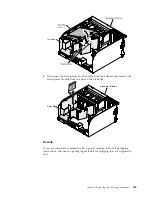The following notes describe the type of power supply that the server supports
and other information that you must consider when you install a power supply:
v
You must use IMM to set and change the power supply Power Policy and
System Power Configurations. You can set and change the policies and
configurations using the IMM2 web interface, CIM, or the Advanced Settings
Utility. You cannot set or change the Power Policy or System Power
Configurations using the UEFI Setup utility. The default configuration setting for
both ac and dc power supply models is non-redundant with throttling enabled.
v
For more notes and information that you must consider when you install power
supplies in the server, see “Installing power supplies” on page 104.
v
To confirm that the server supports the power supply that you are installing, see
http://www.ibm.com/systems/info/x86servers/serverproven/compat/us/.
v
The following table lists the supported ac power supply configurations at both
220 V ac and 110 V ac for each 4-socket node. These configurations apply for
each 4-socket node of the 8-socket server.
Table 58. Supported ac power supply configurations at both 220 V ac and 110 V ac for each
4-socket node
Number of power supplies
Power supply wattage
One
900-watt
One
1400-watt
Two
900-watt
Two
1400-watt
Four
Two 900-watt and two 1400-watt
Four
900-watt
Four
1400-watt
Statement 5
CAUTION:
The power control button on the device and the power switch on the power
supply do not turn off the electrical current supplied to the device. The device
also might have more than one power cord. To remove all electrical current from
the device, ensure that all power cords are disconnected from the power source.
1
2
Statement 8
Chapter 6. Removing and replacing components
249
Содержание X3850 X6
Страница 1: ...System x3850 X6 and x3950 X6 Types 3837 and 3839 Installation and Service Guide...
Страница 2: ......
Страница 3: ...System x3850 X6 and x3950 X6 Types 3837 and 3839 Installation and Service Guide...
Страница 138: ...120 System x3850 X6 and x3950 X6 Types 3837 and 3839 Installation and Service Guide...
Страница 225: ...25 26 27 Chapter 5 Parts listing System x3850 X6 and x3950 X6 Types 3837 and 3839 207...
Страница 1682: ...1664 System x3850 X6 and x3950 X6 Types 3837 and 3839 Installation and Service Guide...
Страница 1706: ...1688 System x3850 X6 and x3950 X6 Types 3837 and 3839 Installation and Service Guide...
Страница 1710: ...1692 System x3850 X6 and x3950 X6 Types 3837 and 3839 Installation and Service Guide...
Страница 1728: ...1710 System x3850 X6 and x3950 X6 Types 3837 and 3839 Installation and Service Guide...
Страница 1729: ......
Страница 1730: ...Part Number 00FH434 Printed in USA 1P P N 00FH434...