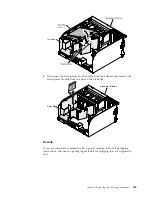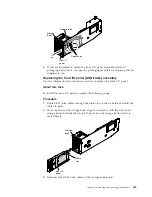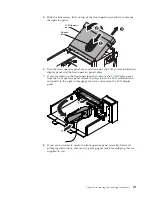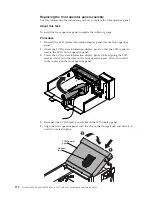Replacing the front operator panel assembly
Use this information for instructions on how to replace the front operator panel.
About this task
To install the front operator panel, complete the following steps.
Procedure
1.
Reinstall the LCD system information display panel into the front operator
panel.
2.
Orient the LCD system information display panel so that the LCD connect is
next to the LEDs on the operator panel.
3.
Lower the LCD system information display panel, while aligning the LCD
retention latch with the slots on the front operator panel. Push it in until it
clicks in place on the front operator panel.
4.
Reconnect the LCD display panel cable to the LCD display panel.
5.
Align the front operator panel with the slot on the storage book and slide it in
until it is seated in place.
Release
latch
LCD/Operator
panel
272
System x3850 X6 and x3950 X6 Types 3837 and 3839: Installation and Service Guide
Содержание X3850 X6
Страница 1: ...System x3850 X6 and x3950 X6 Types 3837 and 3839 Installation and Service Guide...
Страница 2: ......
Страница 3: ...System x3850 X6 and x3950 X6 Types 3837 and 3839 Installation and Service Guide...
Страница 138: ...120 System x3850 X6 and x3950 X6 Types 3837 and 3839 Installation and Service Guide...
Страница 225: ...25 26 27 Chapter 5 Parts listing System x3850 X6 and x3950 X6 Types 3837 and 3839 207...
Страница 1682: ...1664 System x3850 X6 and x3950 X6 Types 3837 and 3839 Installation and Service Guide...
Страница 1706: ...1688 System x3850 X6 and x3950 X6 Types 3837 and 3839 Installation and Service Guide...
Страница 1710: ...1692 System x3850 X6 and x3950 X6 Types 3837 and 3839 Installation and Service Guide...
Страница 1728: ...1710 System x3850 X6 and x3950 X6 Types 3837 and 3839 Installation and Service Guide...
Страница 1729: ......
Страница 1730: ...Part Number 00FH434 Printed in USA 1P P N 00FH434...