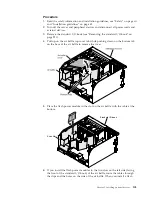Results
If you have other devices to install or remove, do so now. Otherwise, go to
“Completing the installation” on page 119.
Installing the drive backplanes
This information provides instructions on how to install the drive backplanes in
the server.
About this task
The following topics provide instructions on how to install the supported drive
backplanes in the server.
Installing the 8x1.8-inch hot-swap drive backplane assembly
This information provides instructions on how to install the 8x1.8-inch drive
backplane in the server.
About this task
Note:
v
When you install a 8x1.8-inch drive backplane assembly, the drive IDs that are
indicated on the server front bezel will no longer be valid. Use the drive labels
that come with the backplane to renumber the drive IDs on the bezel.
v
For more information about drive IDs, see “Drive IDs” on page 71. For more
information about the supported drive backplane configurations, see “Supported
SAS/SATA drive backplane configurations” on page 72.
To install the 8x1.8-inch hot-swap drive backplane assembly, complete the
following steps:
Procedure
1.
Read the safety information and installation guidelines, see “Safety” on page
vii and “Installation guidelines” on page 45.
2.
Turn off the server (see “Turning off the server” on page 41) and all attached
peripheral devices. Disconnect all power cords; then, disconnect all external
cables from the server.
3.
Remove the storage book (see “Removing the storage book” on page 266).
4.
5.
Remove the drive bay fillers from the front of the server for the bays that are
associated with the backplane bay in which you are installing the backplane.
6.
If a backplane filler panel is installed in the backplane bays in which you are
installing the backplane assembly, remove the backplane filler panel.
7.
Align the backplane assembly with the backplane bay in which you are
installing the assembly.
Chapter 2. Installing optional devices
115
Содержание X3850 X6
Страница 1: ...System x3850 X6 and x3950 X6 Types 3837 and 3839 Installation and Service Guide...
Страница 2: ......
Страница 3: ...System x3850 X6 and x3950 X6 Types 3837 and 3839 Installation and Service Guide...
Страница 138: ...120 System x3850 X6 and x3950 X6 Types 3837 and 3839 Installation and Service Guide...
Страница 225: ...25 26 27 Chapter 5 Parts listing System x3850 X6 and x3950 X6 Types 3837 and 3839 207...
Страница 1682: ...1664 System x3850 X6 and x3950 X6 Types 3837 and 3839 Installation and Service Guide...
Страница 1706: ...1688 System x3850 X6 and x3950 X6 Types 3837 and 3839 Installation and Service Guide...
Страница 1710: ...1692 System x3850 X6 and x3950 X6 Types 3837 and 3839 Installation and Service Guide...
Страница 1728: ...1710 System x3850 X6 and x3950 X6 Types 3837 and 3839 Installation and Service Guide...
Страница 1729: ......
Страница 1730: ...Part Number 00FH434 Printed in USA 1P P N 00FH434...