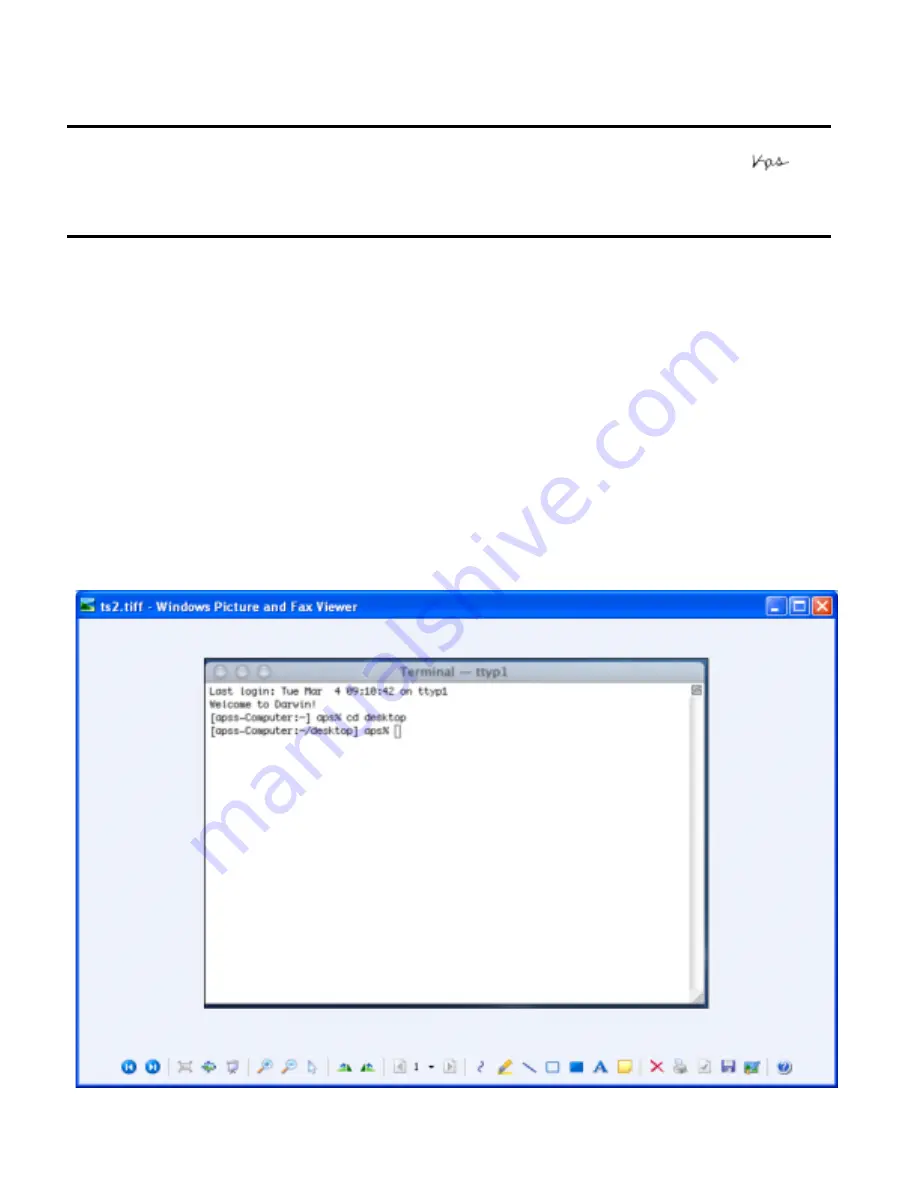
Page
1 of 6
EPSON
P
RODUCT
S
UPPORT
B
ULLETIN
Date:
4/30/2003
Originator:
DS
PSB #:
PSB.2003.05.005
Authorization:
Reference:
N/A
Total Pages:
6
Product(s):
EpsonNet 802.11b Wireless Print Server
Subject:
OS X Procedure for Updating the Firmware
This bulletin was created to inform you of the procedural steps used to update the EpsonNet
802.11b Wireless Print Server firmware using the OS X Terminal Utility.
Procedure:
1.) Configure the Macintosh and the EpsonNet 802.11b Wireless Print Server for TCP/IP.
2.) Download/copy the “WLEP399.bin” firmware file to the Desktop.
3.) Navigate to Macintosh HD>Applications>Utilities>Terminal, and launch the Terminal
Utility program.
4.) At the Terminal program screen do the following:
Type cd desktop, press RETURN
















