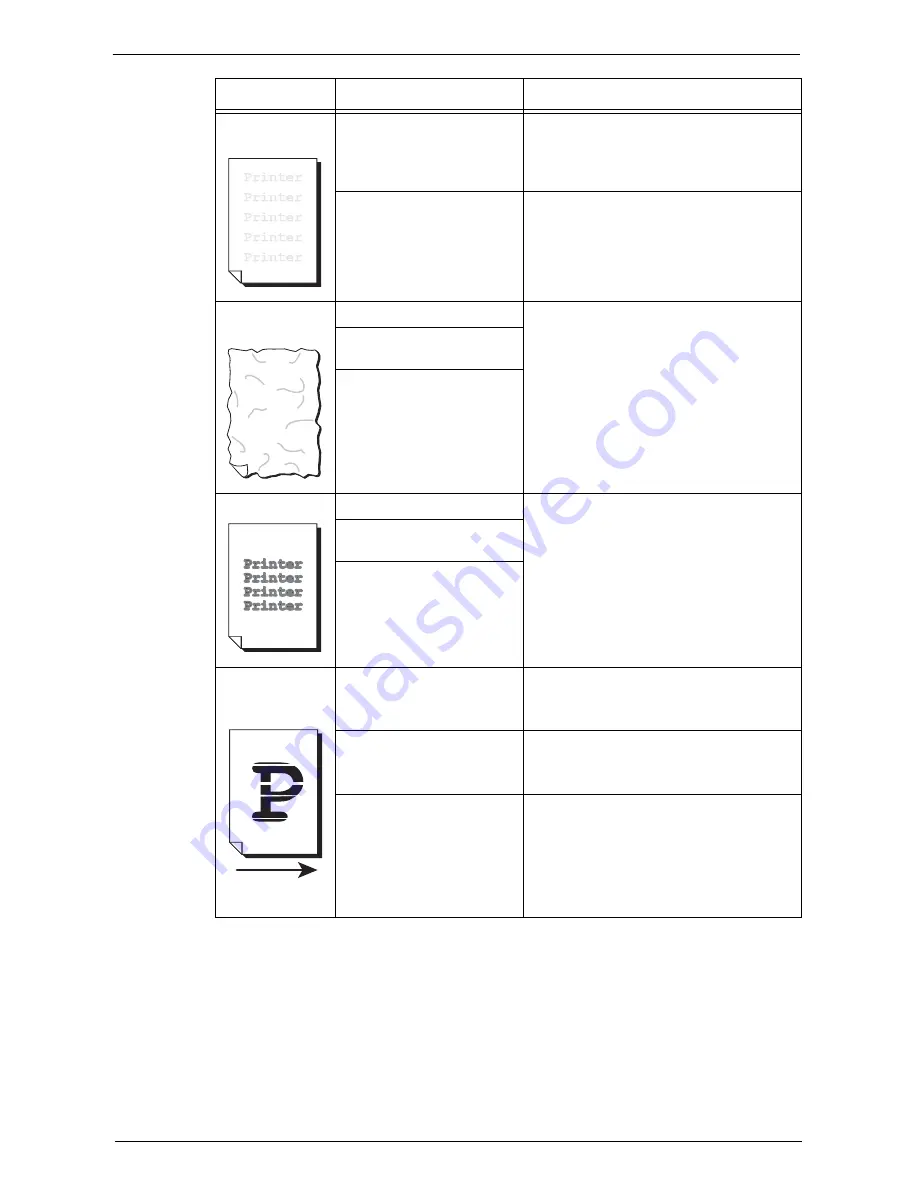
Image Quality Trouble
575
The entire output
is faint.
When Tray 5 is used, the size
and type of the loaded paper
are different from the settings
on the print driver.
Load paper of the correct type and size into
Tray 5.
Refer to "Loading Paper in Tray 5 (Bypass
Tray)" (P.238).
Two or more sheets may be
fed simultaneously.
Fan the paper well and load it again.
Refer to "Loading Paper" (P.237).
Paper becomes
wrinkled.
The paper is unsuitable.
Replace the paper with new one.
Refer to "Loading Paper" (P.237).
Paper has been added to the
paper loaded.
The paper is damp.
Text is blurred.
The paper is unsuitable.
Replace the paper with new one.
Refer to "Loading Paper" (P.237).
Paper has been added to the
paper loaded.
The paper is damp.
White or color
patches appear
vertically.
Paper feed
direction
The drum cartridge has
deteriorated or is damaged.
Replace the drum cartridge with a new one.
Refer to "Replacing Drum Cartridges R1, R2,
R3, or R4" (P.253).
No toner remains in the toner
cartridge.
Replace the toner cartridge with a new one.
Refer to "Replacing Toner Cartridges"
(P.248).
The machine interior (LED
printheads) may be soiled.
Clean the interior.
Refer to "Cleaning the Interior (LED
Printheads)" (P.260).
Symptom
Cause
Remedy
Содержание C7765DN
Страница 1: ...Dell C7765dn Color Multifunction Printer User s Guide Regulatory Model C7765dn ...
Страница 32: ...1 Before Using the Machine 32 ...
Страница 144: ...3 Copy 144 ...
Страница 155: ...Operations during Faxing 155 3 Set Resolution Original Size and the density 4 Select Save 5 Press the Start button ...
Страница 156: ...4 Fax 156 ...
Страница 168: ...5 Scan 168 ...
Страница 272: ...13 Maintenance 272 ...
Страница 294: ...14 Machine Status 294 ...
Страница 468: ...16 Dell Printer Configuration Web Tool Settings 468 ...
Страница 510: ...19 Scanner Environment Settings 510 ...
Страница 559: ...Configuration for Authentication 559 10 Select Close repeatedly until the Tools screen is displayed 11 Select Close ...
Страница 564: ...22 Authentication and Accounting Features 564 ...
Страница 764: ...28 Using Shortcut Menu 764 ...
Страница 796: ...29 Using Access Google Drive 796 2 Check the content status 3 Select Close ...
Страница 802: ...29 Using Access Google Drive 802 ...
Страница 816: ...30 Google Cloud Print 816 ...
Страница 829: ...www dell com dell com support KB3206EN0 5 ...
















































