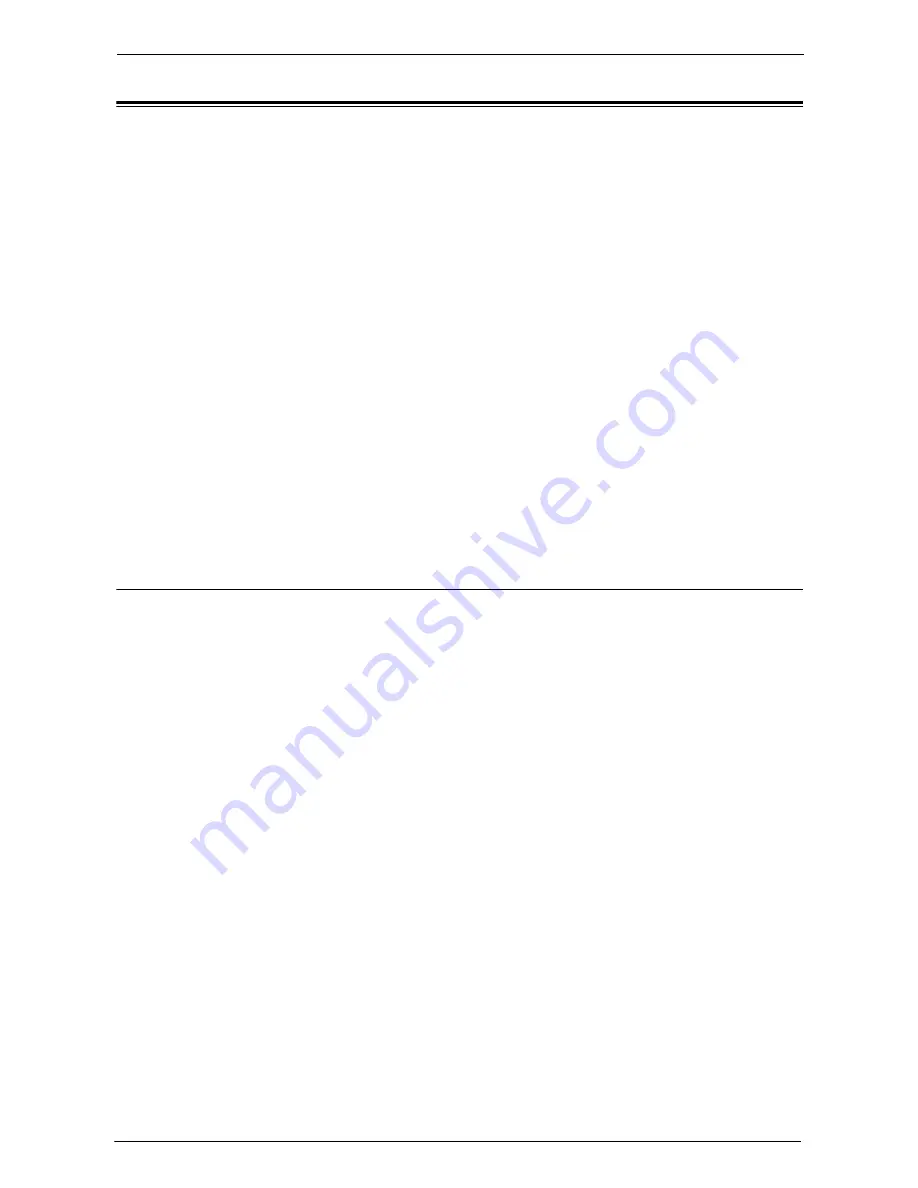
24 Install Operation for Eco copy/My Forms/Shortcut Menu
700
Installation Procedures
This section describes how to install Eco copy/My Forms/Shortcut Menu. The installation
tools support the following operating systems:
Windows OS
• Microsoft
®
Windows
®
XP Professional Service Pack 3
• Microsoft
®
Windows
®
XP Professional x64 Service Pack 2
• Microsoft
®
Windows
®
Vista Business Service Pack 2
• Microsoft
®
Windows
®
Vista Business x64 Service Pack 2
• Microsoft
®
Windows
®
7 Professional Service Pack 1
• Microsoft
®
Windows
®
7 Professional x64 Service Pack 1
• Microsoft
®
Windows
®
7 Enterprise Service Pack 1
• Microsoft
®
Windows
®
7 Enterprise x64 Service Pack 1
• Microsoft
®
Windows
®
8 Pro
• Microsoft
®
Windows
®
8 Pro x64
• Microsoft
®
Windows
®
8 Enterprise
• Microsoft
®
Windows
®
8 Enterprise x64
Installation
Install Eco copy/My Forms/Shortcut Menu to your machine.
Note
•
During machine operation or jobs in progress, installation process cannot be started. In this case, wait
for a while and then start installation.
•
During installation process, machine operation is out of service.
Follow the installation procedures below.
1
Save the installation tool to your computer.
Note
•
To obtain the installation tool, contact Customer Support at dell.com/contactdell.
2
Decompress the file (.zip) and double-click the exe file in the installation tool.
Note
•
The [Open file - Security warning] pop-up screen may appear. In this case, click [Run] to continue.
Содержание C7765DN
Страница 1: ...Dell C7765dn Color Multifunction Printer User s Guide Regulatory Model C7765dn ...
Страница 32: ...1 Before Using the Machine 32 ...
Страница 144: ...3 Copy 144 ...
Страница 155: ...Operations during Faxing 155 3 Set Resolution Original Size and the density 4 Select Save 5 Press the Start button ...
Страница 156: ...4 Fax 156 ...
Страница 168: ...5 Scan 168 ...
Страница 272: ...13 Maintenance 272 ...
Страница 294: ...14 Machine Status 294 ...
Страница 468: ...16 Dell Printer Configuration Web Tool Settings 468 ...
Страница 510: ...19 Scanner Environment Settings 510 ...
Страница 559: ...Configuration for Authentication 559 10 Select Close repeatedly until the Tools screen is displayed 11 Select Close ...
Страница 564: ...22 Authentication and Accounting Features 564 ...
Страница 764: ...28 Using Shortcut Menu 764 ...
Страница 796: ...29 Using Access Google Drive 796 2 Check the content status 3 Select Close ...
Страница 802: ...29 Using Access Google Drive 802 ...
Страница 816: ...30 Google Cloud Print 816 ...
Страница 829: ...www dell com dell com support KB3206EN0 5 ...






























