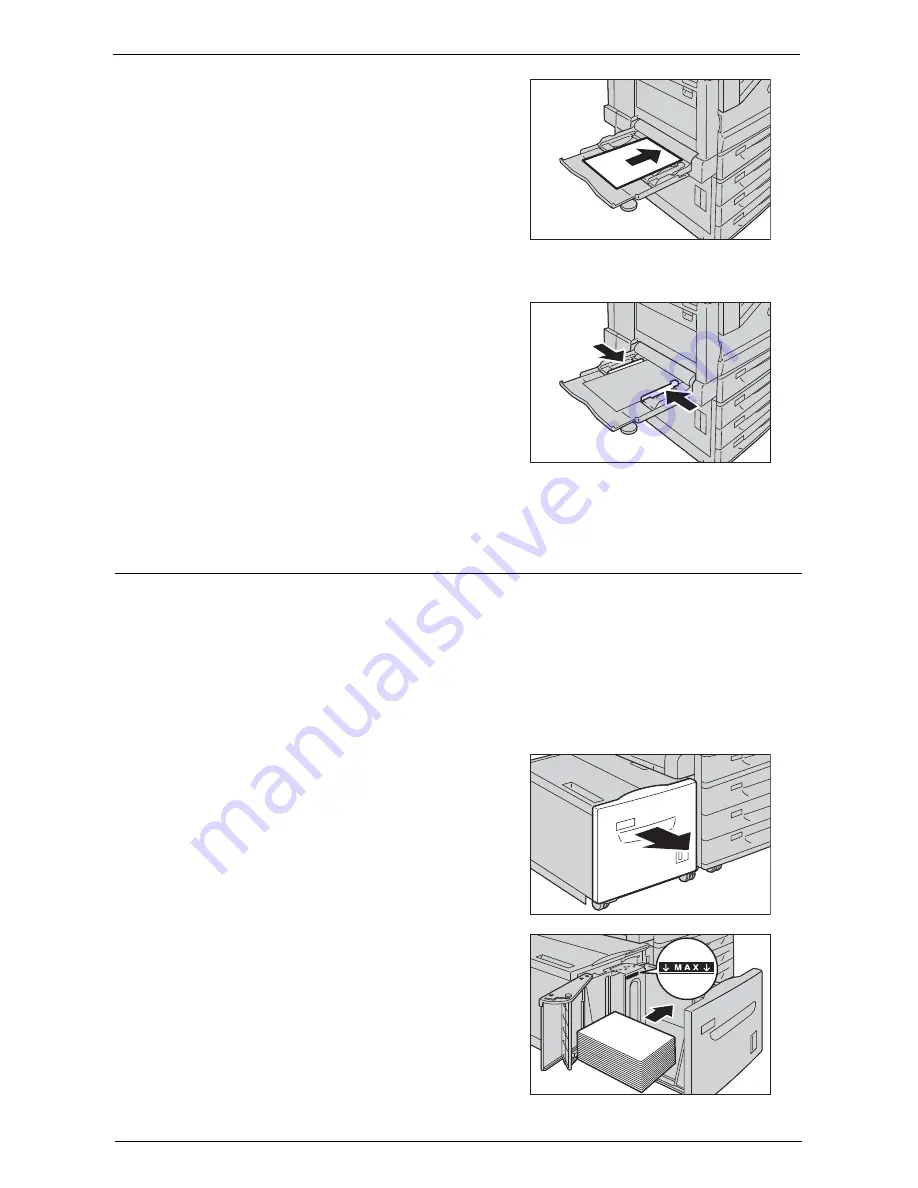
Loading Paper
239
2
Load paper with the side to be copied or
printed on facing down, inserting the paper
until its edge lightly touches against the paper
feed entrance.
Note
•
Do not load mixed paper types into the tray.
•
Do not load paper above the maximum fill line.
It may cause paper jams or machine
malfunction.
•
Depending on the type of the heavyweight
paper, paper may not be fed to the machine or
image quality may deteriorate.
3
Adjust the paper guides to align the edges of
the paper loaded.
4
Instruct a copy or print job.
Loading Paper in Tray 6 (HCF B1)
The following describes the procedure for loading paper into Tray 6 (HCF B1).
When the machine runs out of paper during copying or printing, a message is displayed on
the touch screen. Add paper according to the displayed instructions. Copying or printing is
automatically resumed when paper is added.
Note
•
Carefully fan the paper before loading it in a tray. Otherwise, the paper may stick together, resulting in
paper jams.
For information on changing the paper size and orientation, refer to "Changing the Paper Size"
(P.241).
1
Pull out Tray 6 until it stops.
Note
•
While the machine is processing a job, do not
pull out the tray that is being used for the job.
•
To prevent paper jams or erroneous detection
of loaded paper in a tray by the machine, do
not add paper on top of any remaining paper in
the tray.
2
Load and align the edge of the paper against
the right edge of the tray with the side to be
copied or printed on facing down.
Содержание C7765DN
Страница 1: ...Dell C7765dn Color Multifunction Printer User s Guide Regulatory Model C7765dn ...
Страница 32: ...1 Before Using the Machine 32 ...
Страница 144: ...3 Copy 144 ...
Страница 155: ...Operations during Faxing 155 3 Set Resolution Original Size and the density 4 Select Save 5 Press the Start button ...
Страница 156: ...4 Fax 156 ...
Страница 168: ...5 Scan 168 ...
Страница 272: ...13 Maintenance 272 ...
Страница 294: ...14 Machine Status 294 ...
Страница 468: ...16 Dell Printer Configuration Web Tool Settings 468 ...
Страница 510: ...19 Scanner Environment Settings 510 ...
Страница 559: ...Configuration for Authentication 559 10 Select Close repeatedly until the Tools screen is displayed 11 Select Close ...
Страница 564: ...22 Authentication and Accounting Features 564 ...
Страница 764: ...28 Using Shortcut Menu 764 ...
Страница 796: ...29 Using Access Google Drive 796 2 Check the content status 3 Select Close ...
Страница 802: ...29 Using Access Google Drive 802 ...
Страница 816: ...30 Google Cloud Print 816 ...
Страница 829: ...www dell com dell com support KB3206EN0 5 ...






























