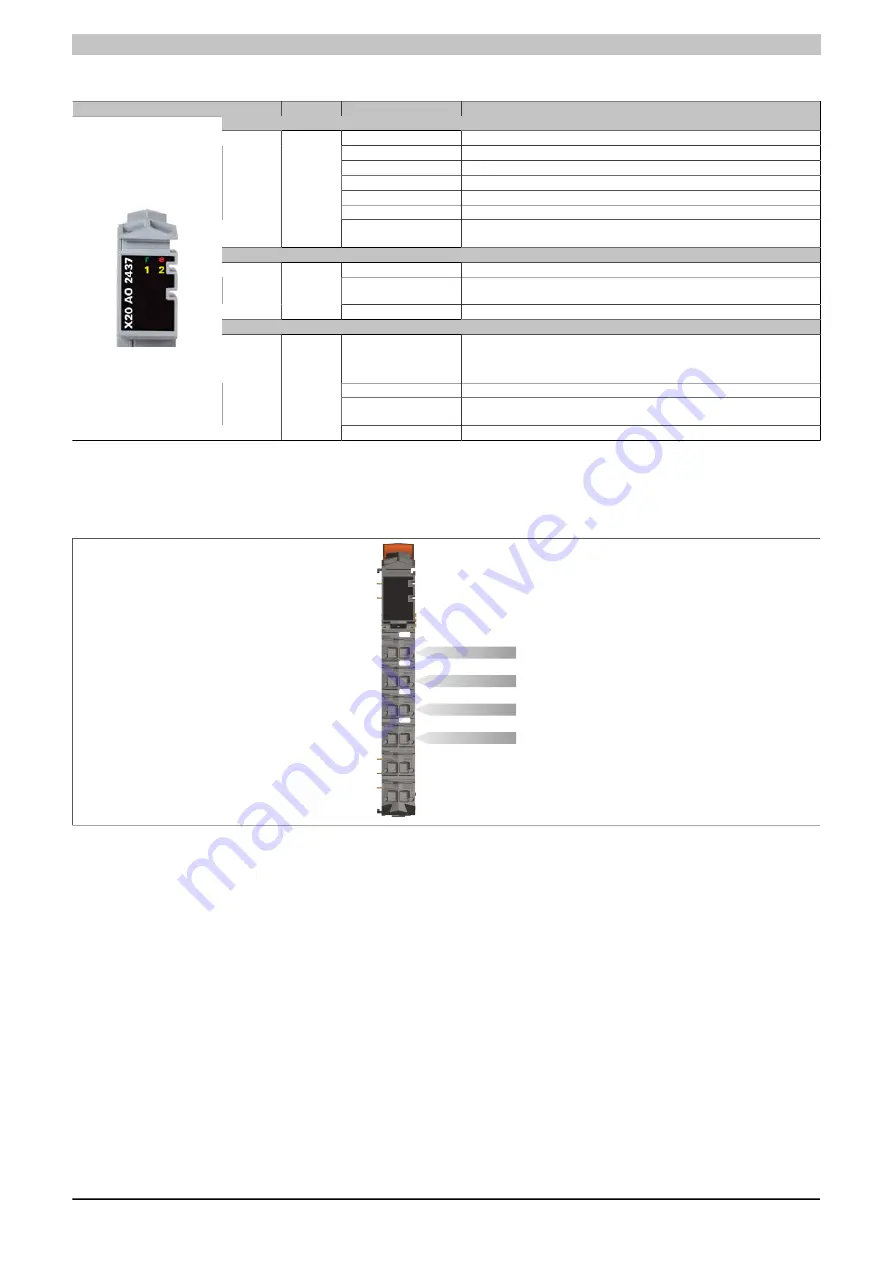
X20 system modules • Analog output modules • X20AO2437
392
X20 system User's Manual 3.10
4.4.2.4 LED status indicators
Figure
LED
Color
Status
Description
Operating status
Off
No power to module
Single flash
UNLINK mode
Double flash
BOOT mode (during firmware update)
1)
Blinking quickly
SYNC mode
Blinking slowly
PREOPERATIONAL mode
On
RUN mode
r
Green
Flickering
(approx. 10 Hz)
Module is in OSP mode
Module status
Off
No power to module or everything OK
Single flash
A conversion error has occurred. When an error occurs, the LED of the faulty
analog output channel begins to double flash and this status is output.
e
Red
On
Error or reset status
Analog output
Off
Indicates one of the following cases:
•
No power to module
•
Channel disabled
Single flash
Open line
Double flash
A conversion error has occurred. A single flash is output on the red "e" module
status LED.
1 - 2
Orange
On
Digital/analog converter running, value OK
Table 81: LED status indicators
1)
Depending on the configuration, a firmware update can take up to several minutes.
4.4.2.5 Pinout
r
1
e
2
X
20
A
O
2
43
7
Channel 1 +
Channel 1 −
Channel 2 +
Channel 2 −
Figure 159: Pinout
















































