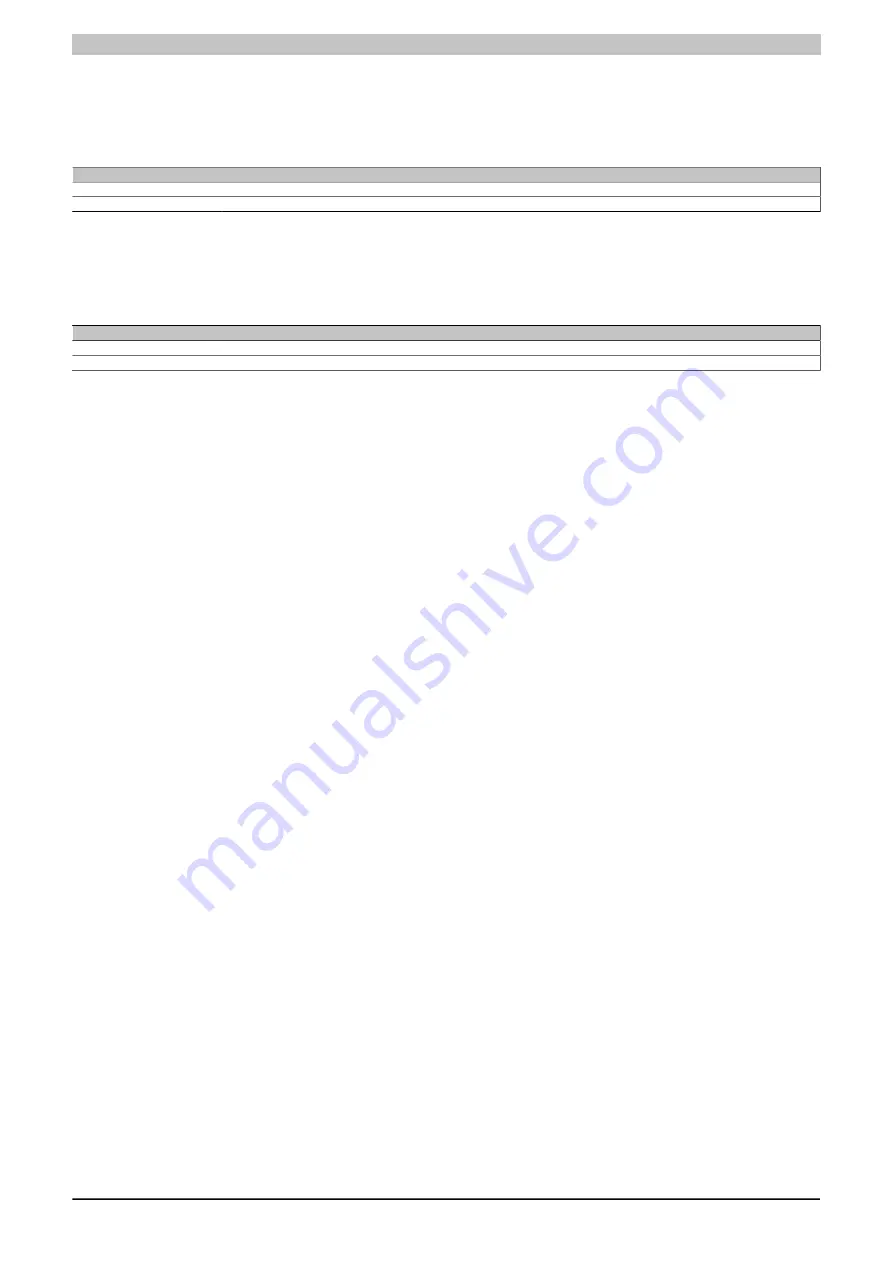
X20 system modules • Other functions • X20DS438A
2264
X20 system User's Manual 3.10
4.26.5.9.5.7 CycleStartNettime
Name:
CycleStartNettime01 to CycleStartNettime04
This register can be used to read out the value of the net time at the start of the last IO-Link cycle.
Data type
Value
INT
-32,768 to 32,767
DINT
-2,147,483,648 to 2,147,483,647
4.26.5.9.5.8 CycleEndNettime
Name:
CycleEndNettime01 to CycleEndNettime04
This register can be used to read out the value of the net time at the end of the last IO-Link cycle.
Data type
Value
INT
-32,768 to 32,767
DINT
-2,147,483,648 to 2,147,483,647
4.26.5.9.6 IO-Link data storage
The parameter server
If supported by the IO-Link device, the IO-Link parameter server can be used to read the application-specific device
configuration from the IO-Link master, for example. The parameter server of the module is generally activated and
can be used with the help of a controller register.
Which data storage parameters are transferred depends on the connected IO-Link device. The read information is
stored in EEPROM on the DS module and can be fed back automatically after replacing the device, for example.
The module is capable of processing the data storage upload request (event code 0xFF91) of the IO-Link specifi-
cation. The request is usually triggered if parameters on the device are changed. In this case, depending on the
configuration, an upload of data storage data can be started (standard).
Automatic management of data storage parameters
Automatic management has been designed according to IO-Link specification. Since the IO-Link standard exhibits
a degree of tolerance here, it is possible that some IO-Link devices may have to be handled differently. This can
be configured using the 4.26.5.9.6.3 "CfO_DS_Config" register.
An upload/download is performed under the following conditions:
•
DsControl0x = 1
•
When the device is being started up or if a data storage upload requirement has been received.
Offline configuration
With offline configuration, the configuration data set up for the device in Automation Studio is stored in the project.
This data is then used to configure the CPU automatically when the project is downloaded or data is generated for
the memory card. In contrast to the parameter server, where values are read from an existing device, the values
in this case are defined explicitly in the application. The values are automatically configured only one time after
the download. This procedure only occurs again if a new parameter file is received from Automation Studio, the
device is replaced or if the download is started manually by the library.
This function works independently of the parameter server. If the parameter server is still enabled, however, it can
be started as needed after the offline configuration to store the corresponding data. In the event of a replaced
device, the data can be loaded to the device from the parameter server.
















































