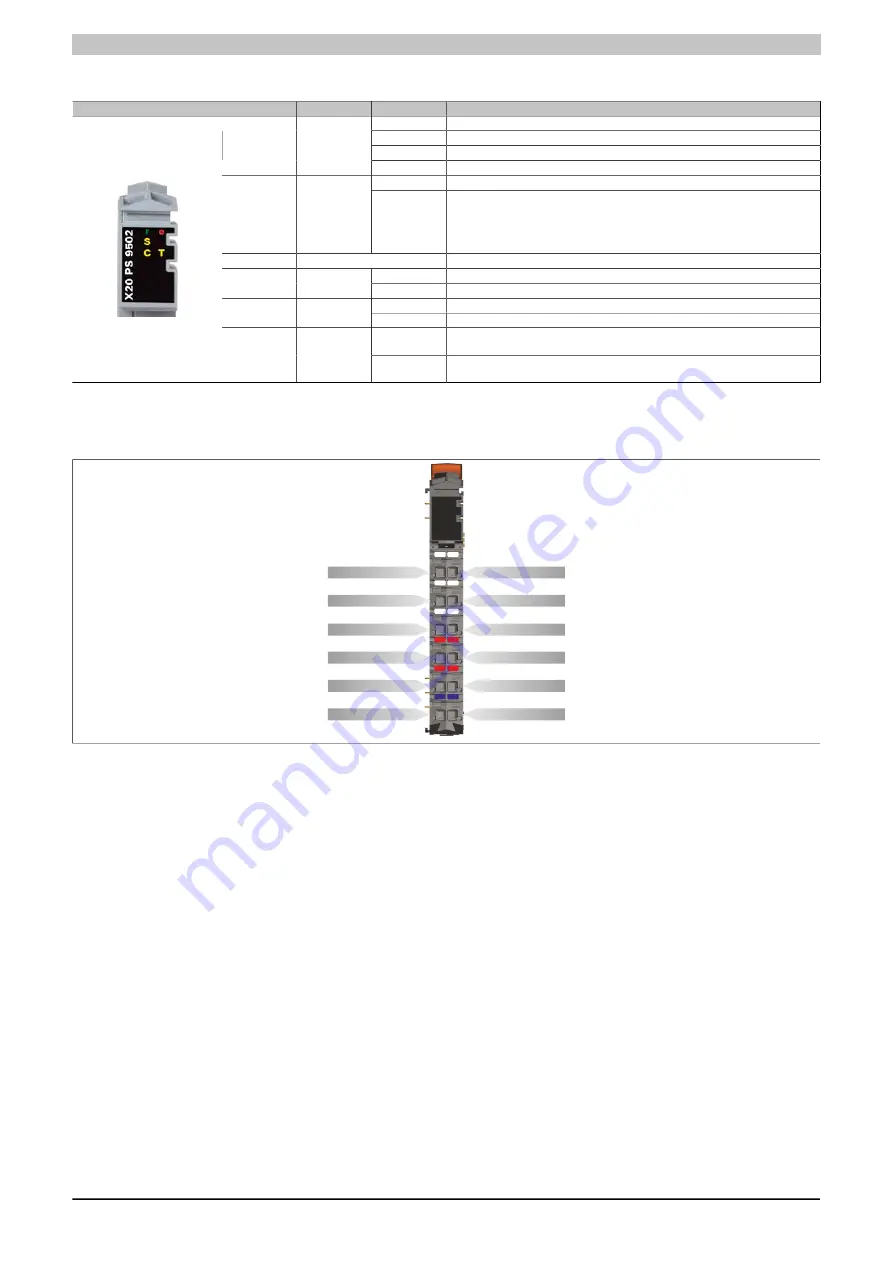
X20 system modules • Compact CPUs System modules • X20PS9502
X20 system User's Manual 3.10
641
4.10.5.4 LED status indicators
Figure
LED
Color
Status
Description
Off
No power to module
Single flash
RESET mode
Blinking
PREOPERATIONAL mode
r
Green
On
RUN mode
Off
No power to module or everything OK
e
Red
Double flash
LED indicates one of the following states:
•
The CPU / X2X Link power supply is overloaded
•
I/O supply too low
•
Input voltage for CPU / X2X Link too low
e + r
Red on / Green single flash
Invalid firmware
Off
The CPU does not send data via the RS232 interface.
S
Yellow
On
The CPU sends data via the RS232 interface.
Off
The CPU does not send data via the CAN bus interface.
C
Yellow
On
The CPU sends data via the CAN bus interface.
Off
The terminating resistor integrated in the X20BB27 or X20BB37 bus module is
turned off.
T
Yellow
On
The terminating resistor integrated in the X20BB27 or X20BB37 bus module is
turned on.
Table 222: LED status indicators
4.10.5.5 Pinout
X
20
P
S
9
50
2
GND
+24 V I/O
+24 V I/O
GND
+24 V CPU/BUS
+24 V CPU/BUS
r
e
S
C T
RS232 TxD
CAN GND
CAN high
RS232 RxD
RS232 GND
CAN low
Figure 257: Pinout
















































