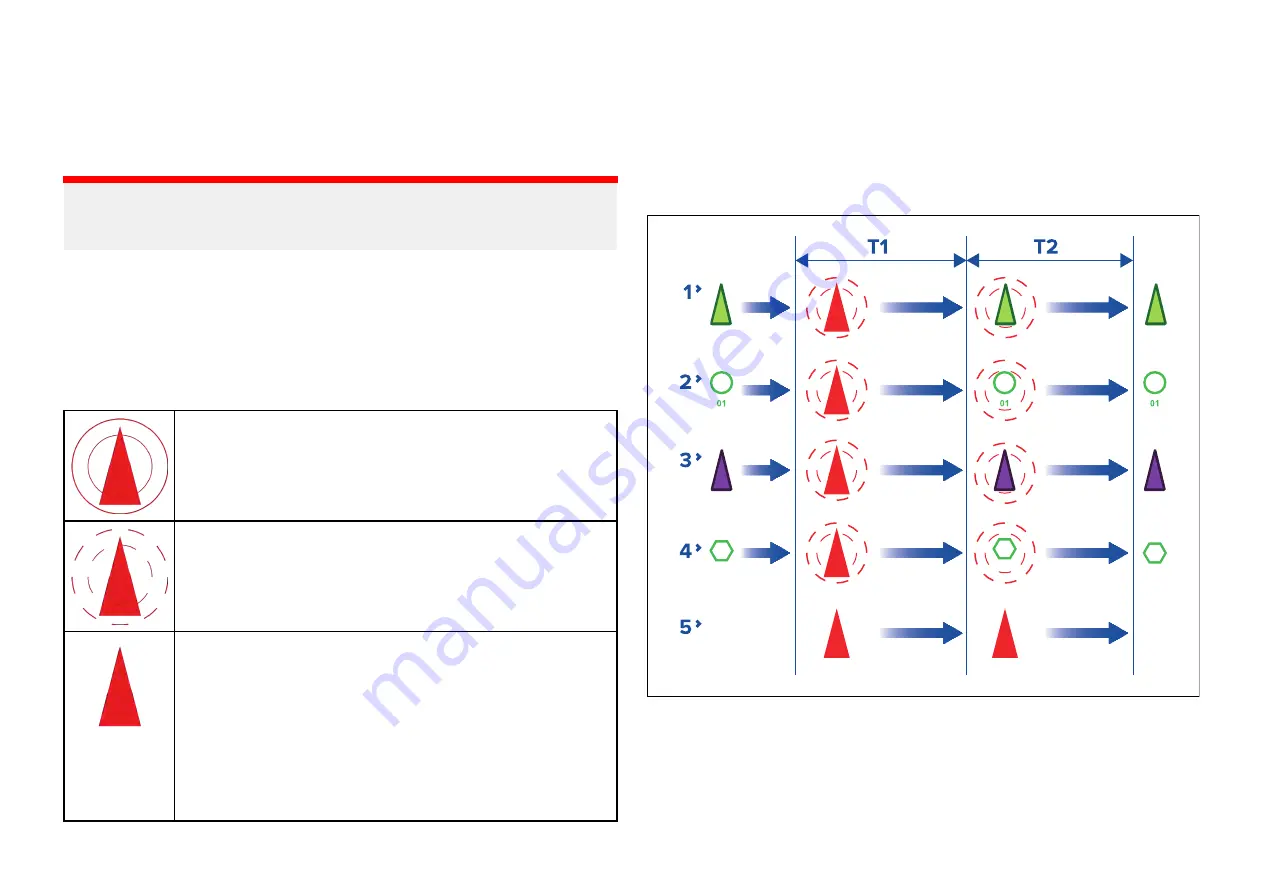
21.9 Target Of Interest (TOI)
AIS, Radar, DSC and Intel targets can be designated as TOIs. Once a target is
designated as a TOI, STEDS messaging is used to broadcast the TOI to all
vessels in range or to send the TOI to an individual MMSI number. TOIs can
also be received over STEDS messaging.
Important:
Recipient MFDs must have the same STEDS passphrase installed as the
sender’s MFD.
TOIs can be assigned as ‘OneShot’ TOIs or as recurring TOIs. OneShot TOIs
are sent once and are automatically cancelled after a specified decay period.
Recurring TOIs are repeated until cancelled at the selected transmission rate.
TOIs created from Inter targets or DSC targets are always assigned as
OneShot TOIs.
TOI icons are displayed in the Chart app and Radar app. Different icons are
used to differentiate between sent and received TOIs.
Sent recurring TOI icon
A recurring TOI is represented on the sender’s MFD using a
red triangle icon with 2 red rings around it.
Recurring TOIs will be tracked until cancelled.
Sent OneShot TOI icon
A OneShot TOI is represented on the sender’s MFD using a
red triangle icon with 2 red dashed rings around it.
OneShot TOIs will be tracked until the decay period has
elapsed. See:
p.313 — OneShot TOI decay times
Received TOI icon
A TOI that has been received from another vessel is
represented on the recipient’s MFD using a red triangle
icon.
When a TOI message is received a notification is displayed
onscreen. The incoming message is saved in the
[Messages]
app..
A TOI received from another vessel cannot be forwarded
on to other vessels.
Received TOIs will be tracked until cancelled.
If a Radar target or AIS target that a TOI is based on becomes lost then the
TOI will also become lost.
OneShot TOI decay times
TOIs designated as OneShot are temporary and are subject to a delay period
before reverting to their original target states (i.e.: AIS target, Radar target,
DSC target or Intel target).
•
T1
Initial delay — The OneShot TOI icon is used to represent OneShot TOIs
until an initial delay period has expired.
•
T2
Second delay — After the initial delay period has expired the TOI will
revert to using its original target icon but maintain the Red dashed rings
around the icon. After a second delay period expires the Red dashed
circles are removed and the target reverts to using its original target icon.
313
Summary of Contents for LIGHTHOUSE 4
Page 2: ......
Page 4: ......
Page 20: ...APPENDIX C HARDWARE AND SOFTWARE COMPATIBILITY 478 APPENDIX D DOCUMENT CHANGE HISTORY 480 20...
Page 414: ...414...
Page 451: ...4 Select Delete again to confirm 5 Select OK YachtSense ecosystem 451...
Page 484: ......
Page 503: ......
















































