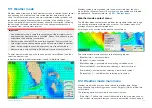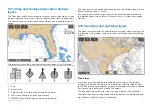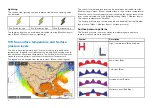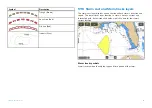the ESN from the
[Fish mapping]
settings menus in the chart app: (
[Menu >
Settings > Fish mapping > Receiver ESN]
).
• Current billing information (if you already have a valid subscription).
• Desired subscription package.
1. Obtain your SiriusXM receiver’s ESN.
2. Visit the Sirius Marine Weather website: SiriusXM fish mapping website:
https://siriusxmcommunications.com/fishmapping/#features
, and choose
a subscription package.
3. Follow the “
[Activate Now]
” link to activate your receiver online.
Alternatively, call 1–844–342–0665.
Once your SiriusXM receiver is activated fish mapping mode will be available
in the chart app menu.
16.2 Fish mapping mode main menu
Fish mapping mode includes menu items related to fish mapping. Active
navigation and target tracking menus such as
[Targets]
,
[Go]
and
[New]
are
not available.
The following options are available from the main menu:
•
[Find ship]
— The find ship icon will be available in the main menu and as
an onscreen icon anytime that your vessel is not centered in the Chart app.
•
[Mode]
— Chart app mode can be changed at anytime by selecting a mode.
For details of available chart modes, refer to:
•
[Waypoints, routes, track]
— Opens the
[My data]
menu to allow access to
waypoints, routes and track lists. For details refer to:
•
[Fishing recommendations]
— Allows you to select which specific
fish type layers you want to display. For details refer to:
p.231 — Fishing recommendations
•
[Fish mapping layers]
— Allows you to select which fishing data layers you
want to display. For details refer to:
•
[Data display limits]
— Allows you to restrict the display data
limits for certain fish mapping layers. For details refer to:
p.233 — Limiting data display limits
•
[Animate weed lines]
— Animates the weed line layer.
•
[Show legend]
— Displays an onscreen legend for currently enabled layers.
•
[Settings]
— Provides access to the Chart app settings menu. For details
refer to:
p.233 — Fish mapping mode settings menus
You can check when fishing data was last received / updated from the
[Fish
Mapping]
settings menu:
[Menu > Settings > Fish Mapping]
.
16.3 Fishing recommendations
Fishing recommendations enable you to view recommended locations that
currently have ideal conditions for finding specific fish types. If conditions are
not ideal for a selected species then no recommendation will be displayed.
The following fish types can be enabled and disabled from the
[Fishing
Recommendations]
menu:
1.
[Billfish]
2.
[Kingfish]
3.
[Mahi]
4.
[Swordfish]
5.
[Tuna]
6.
[Wahoo]
231
Summary of Contents for LIGHTHOUSE 4
Page 2: ......
Page 4: ......
Page 20: ...APPENDIX C HARDWARE AND SOFTWARE COMPATIBILITY 478 APPENDIX D DOCUMENT CHANGE HISTORY 480 20...
Page 414: ...414...
Page 451: ...4 Select Delete again to confirm 5 Select OK YachtSense ecosystem 451...
Page 484: ......
Page 503: ......