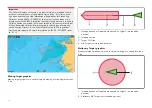AIS target status
Lost (No border,
crossed through)
Uncertain
(Dashed outline)
Buddy (Yellow
fill)
Dangerous
and Uncertain
(Dashed outline
and Flashes Red)
Dangerous
(Flashes Red)
ATON off
position (Red
border)
Note:
When the MFD is configured as ‘First responder’ and is connected to STEDs
compatible AIS hardware, Blue Force AIS icons are used to identify other
STEDs equipped vessels. For details refer to:
AIS target information
Vessels with AIS transceivers can broadcast programmed vessel information,
which can be displayed in the Chart app.
1.
Selecting an AIS target icon in the Chart app will display an Infobox
containing AIS identification and position information. The Infobox will
close automatically after approximately 5 seconds.
2. The Infobox can be switched on and off for individual targets from the
AIS target context menu. When switched on, the Infobox is always
displayed for the selected target.
3.
Full AIS data can be viewed by selecting
[View AIS data]
from the AIS
target context menu, or by selecting a target from the target list and
selecting
[View full target data]
from the pop-over menu.
4.
The AIS target name can be displayed next to the target icon. AIS
names can be switched on and off from the
[AIS Settings]
menu:
[Menu >
Targets > AIS Settings > AIS names]
.
182
Summary of Contents for LIGHTHOUSE 4
Page 2: ......
Page 4: ......
Page 20: ...APPENDIX C HARDWARE AND SOFTWARE COMPATIBILITY 478 APPENDIX D DOCUMENT CHANGE HISTORY 480 20...
Page 414: ...414...
Page 451: ...4 Select Delete again to confirm 5 Select OK YachtSense ecosystem 451...
Page 484: ......
Page 503: ......