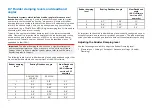Warning: Autopilot usage
Autopilots navigate a preset course and do NOT respond
to hazards automatically. The operator must remain at the
helm at all times and be ready to avoid hazards and warn
passengers of course changes.
Engaging the autopilot — Locked heading
With Autopilot control enabled:
1. For Wheel and Tiller pilots, engage the mechanical drive by either
engaging the wheel drive’s clutch or attaching the pushrod onto the tiller
pin.
2. Select the
[Autopilot icon]
.
The Pilot sidebar is displayed.
3. Select
[Steer to Hdg]
.
4. Select
[Engage pilot]
.
Engaging the autopilot — Navigation
With Autopilot control enabled:
1. For Wheel and Tiller pilots, engage the mechanical drive by either
engaging the wheel drive’s clutch or attaching the pushrod onto the tiller
pin.
2. Initiate a Goto or Follow from the chart app.
3. Select the
[Autopilot icon]
.
The Pilot sidebar is displayed.
4. Select
[Steer to Nav]
.
5. Select either
[Engage pilot]
or if a cross track error exists then select
[ALONG route leg]
or
[DIRECT from here]
.
Selecting [ALONG route leg] will steer along the original track.
Selecting [DIRECT from here] will plot a new track from your current
position to the destination.
Engaging and disengaging the autopilot - physical buttons
The process for engaging your autopilot using the physical buttons available
on a RMK remote keypad, Axiom® Pro or Axiom® 2 Pro is shown below.
1. Press and hold the
[Pilot]
button to engage the autopilot in Locked
heading mode.
2. Press the
[Pilot]
button again to disengage the autopilot.
Disengaging the autopilot
You can disengage your autopilot at any time by selecting the
[Disengage
pilot icon]
.
The
[Disengage pilot icon]
is available in all apps. It is also available on the
Pilot sidebar, in Pilot pop up messages, on the Homescreen and on the
Shortcuts page.
123
Summary of Contents for LIGHTHOUSE 4
Page 2: ......
Page 4: ......
Page 20: ...APPENDIX C HARDWARE AND SOFTWARE COMPATIBILITY 478 APPENDIX D DOCUMENT CHANGE HISTORY 480 20...
Page 414: ...414...
Page 451: ...4 Select Delete again to confirm 5 Select OK YachtSense ecosystem 451...
Page 484: ......
Page 503: ......