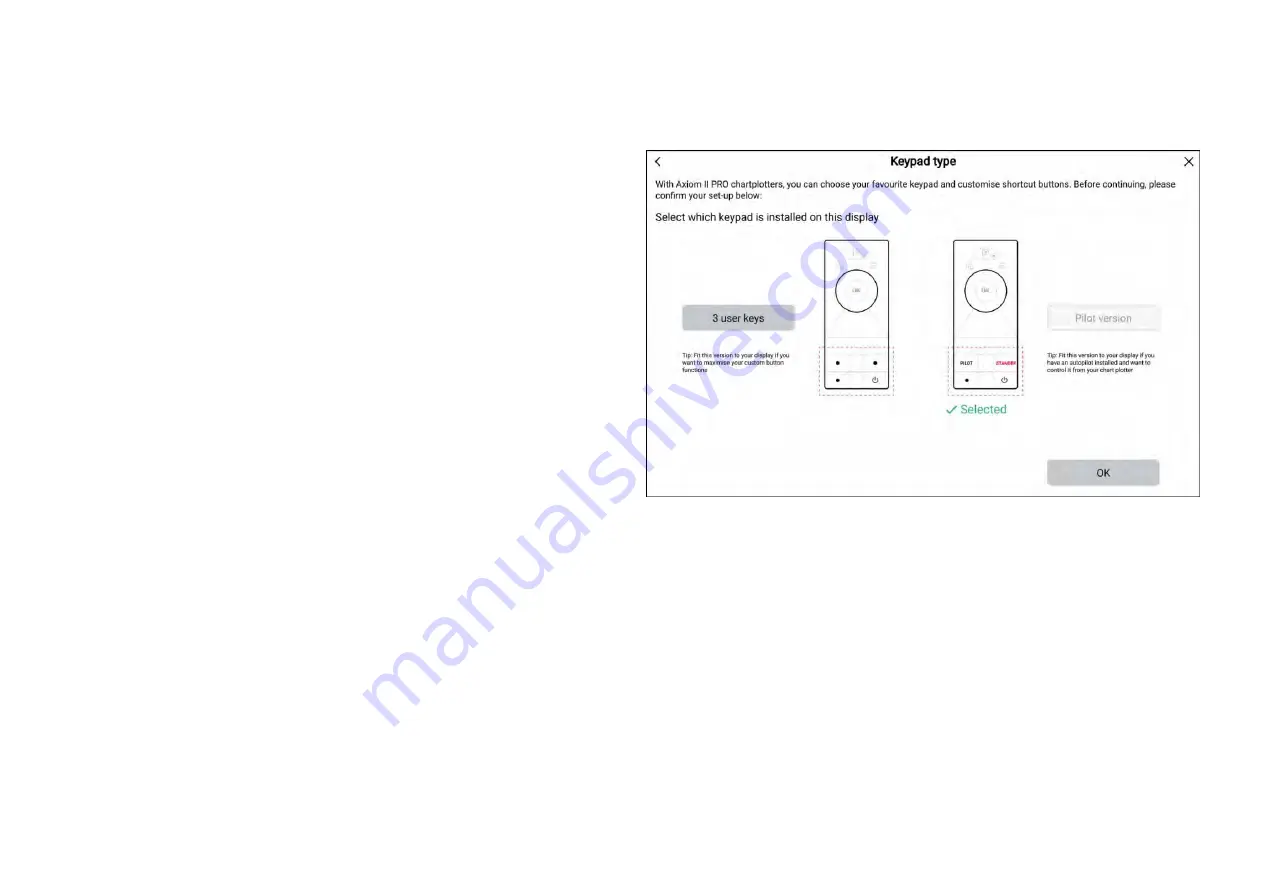
•
[Retail/demonstration]
Boat details
During the start up wizard you will be requested to enter the details listed
below for your boat. You can also add or changes these details at anytime
from the
[Boat details]
settings menu:
[Homescreen > Settings > Boat details]
.
Safety clearances
• Minimum safe depth
• Minimum safe height
• Minimum safe width
For details and guidance on how to set safety clearances refer to:
Engines
• Number of engines
• Engine manufacturer
Tanks
• Number of fuel tanks
• Number of fuel (gasoline) tanks
• Number of fresh water tanks
• Number of live well tanks
• Number of gray water tanks
• Number of black water tanks
Axiom® 2 Pro keypad type selection
After the startup wizard is completed on Axiom® 2 Pro displays, or following
the selection of a different display as datamaster, the keypad type selection
screen is displayed.
By default Axiom® 2 Pro displays are fitted with the
Pilot Version
lower
keypad. If you intend to keep the
Pilot Version
lower keypad, select the
[Pilot
version]
button and then select
[OK]
.
If you have installed or intend to install the
3 User Keys
lower keypad, select
the
[3 user keys]
button and then select
[OK]
.
The keypad selection can be changed at any time from the
[This display]
settings menu:
[Homescreen > Settings > This display > Keypad type:]
.
Safety clearances
Minimum safe depth
During the start up wizard you can set a minimum safe depth for your vessel.
The minimum safe depth can also be added or changed at anytime from the
[Boat details]
setting menu:
[Homescreen > Settings > Boat details]
.
A suitable value for minimum safe depth can be established by identifying
your vessel’s maximum draft and adding a safety margin.
58
Summary of Contents for LIGHTHOUSE 4
Page 2: ......
Page 4: ......
Page 20: ...APPENDIX C HARDWARE AND SOFTWARE COMPATIBILITY 478 APPENDIX D DOCUMENT CHANGE HISTORY 480 20...
Page 414: ...414...
Page 451: ...4 Select Delete again to confirm 5 Select OK YachtSense ecosystem 451...
Page 484: ......
Page 503: ......






























