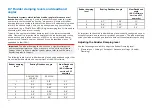8.7 Rudder damping levels and deadband
angles
For autopilot systems which include a rudder angle reference sensor /
transducer
, rudder damping is used to prevent Evolution autopilot system
over-activity, characterized by “hunting” maneuvers. A number of rudder
damping levels are available to address this behavior. Rudder damping levels
relate to “deadband angles”, and can be configured using your autopilot
control head (e.g. p70s/p70Rs or MFD). A higher damping level is intended to
eliminate pilot and helm over-activity.
Typically, the appropriate rudder damping level is the lowest acceptable
value. However, it is important to be aware that the rudder damping scaling
has been changed in recent versions of ACU units, which include newer
processor and software versions (these units can be identified with an “A”
appended to their SKU).
Important:
The rudder damping levels can have a significant impact on
your autopilot performance. If you are unsure as to how to adjust these
settings to best suit your autopilot system, please refer to your dealer or
Raymarine product support.
The following table lists the rudder damping levels and deadband angles that
are available with both old and new versions of the ACU software:
Rudder damping
level
Existing Deadband angle
New Deadband
angle
(ACU software
version v3.11
onwards)
ACU-100, 150,
200, 400
ACU-300
1
0.1°
0.15°
0.1°
2
0.2°
0.30°
0.2°
3
0.3°
0.45°
0.3°
4
0.4°
0.60°
0.4°
5
0.5°
0.75°
0.7°
6
0.6°
0.9°
0.9°
Rudder damping
level
Existing Deadband angle
New Deadband
angle
(ACU software
version v3.11
onwards)
7
0.7°
1.05°
1.1°
8
0.8°
1.20°
1.6°
9
0.9°
1.35°
2.2°
It’s important to check the rudder damping level currently configured on your
autopilot control head, to ensure it matches your needs. The rudder damping
value should be increased one level at a time until the autopilot stops hunting.
Adjusting the Rudder Damping level
Use the following menu path to adjust the Rudder Damping level:
1.
[Homescreen > Settings > Autopilot > Advanced settings > Rudder
Damping]
.
128
Summary of Contents for LIGHTHOUSE 4
Page 2: ......
Page 4: ......
Page 20: ...APPENDIX C HARDWARE AND SOFTWARE COMPATIBILITY 478 APPENDIX D DOCUMENT CHANGE HISTORY 480 20...
Page 414: ...414...
Page 451: ...4 Select Delete again to confirm 5 Select OK YachtSense ecosystem 451...
Page 484: ......
Page 503: ......