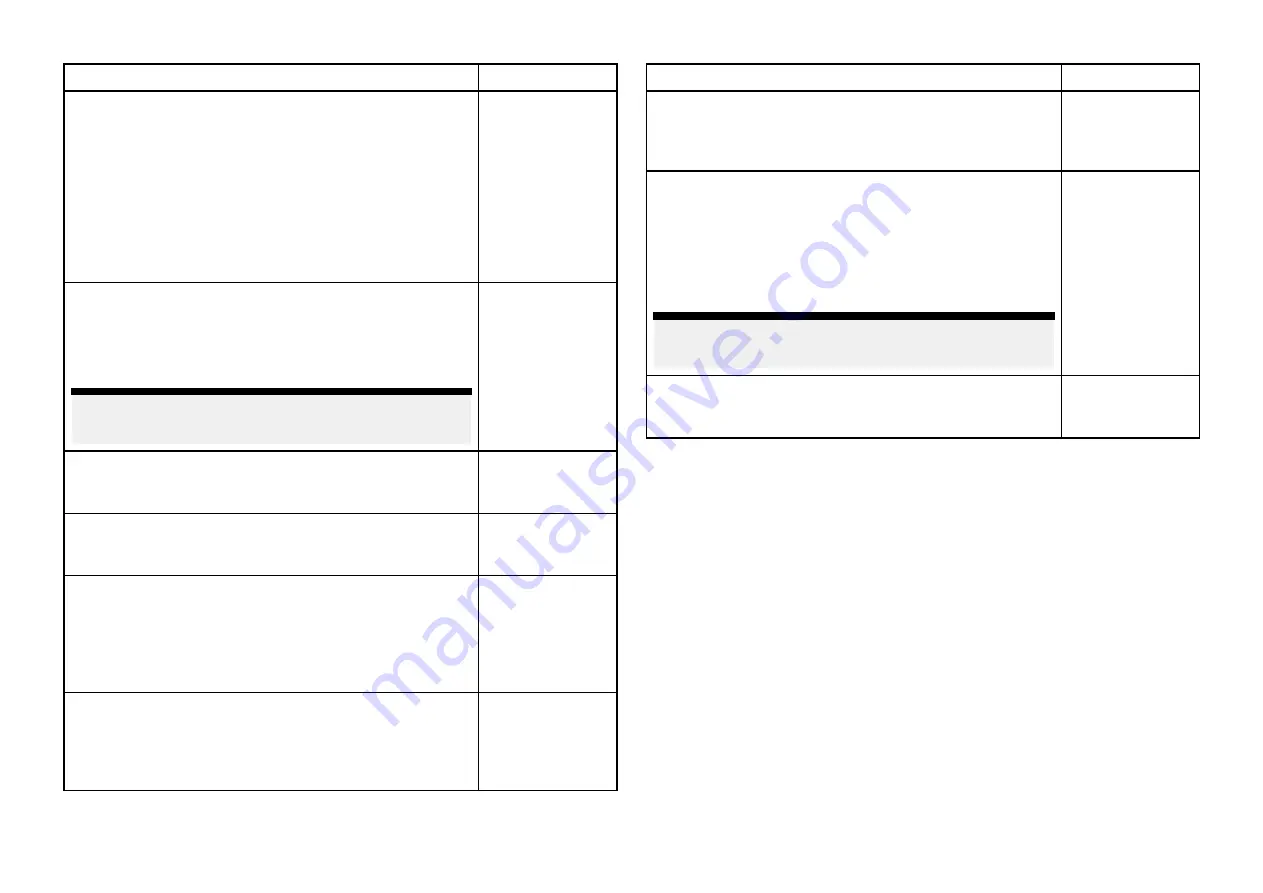
Description
Options
[Interference rejection level]
Determines the amount of interference suppression
used.
Only available when
[Interference rejection]
is enabled.
Quantum™
/
Cyclone
• Level 1 to Level
5
Non-HD Digital
Radomes
• Normal
• High
[Near Target Enhancement]
The size of targets within the first half of the displayed
range will be increased to provide a more consistent
size of targets as they approach your vessel (i.e. the
center of the screen).
Note:
Option only available on Cyclone radar scanners.
• On
• Off
[Expanded returns]
When enabled, increases the Radar pulse length to
provide larger target returns.
• On
• Off
[Expansion level]
Determines the amount of target expansion applied.
Only available when
[Target expansion]
is enabled.
• Low
• High
[Tune adjust]
Allows you to adjust the Radar scanners receiver for
maximum target returns.
It is recommended that the Radar scanner is allowed
to warm up for at least 10 minutes prior to making
adjustments.
• Auto
• Manual (0% to
100%)
[Radar Rotation Speed]
Allows you to select the appropriate rotation speed for
your range.
The Auto option provides an increased refresh rate at
Radar ranges up to 3 nm.
• 24 RPM
• Auto (24 / 48
RPM)
Description
Options
[Transmit frequency]
Changing the Transmit frequency can reduce
interference on the Radar image.
• Low
• Normal
• High
[Beam sharpening]
Reduces the beamwidth of the radar by the amount
specified in
[Beam sharpening amount]
, to produce
targets that have less resolution making it easier to
identify targets that are close together.
Intended for radars with 3ft or 4ft antennas, which have
less beamwidth than a 6ft antenna.
Note:
Option only available on Cyclone radar scanners.
• On
• Off
[Beam sharpening amount]
Percentage of radar’s beamwidth reduction for
[Beam
sharpening]
.
• 0% to 100%
Installation settings menu
The installation settings menu provides options used during installation to
help set up your radar
During normal operation it should not be necessary to adjust Installation
settings.
302
Summary of Contents for LIGHTHOUSE 4
Page 2: ......
Page 4: ......
Page 20: ...APPENDIX C HARDWARE AND SOFTWARE COMPATIBILITY 478 APPENDIX D DOCUMENT CHANGE HISTORY 480 20...
Page 414: ...414...
Page 451: ...4 Select Delete again to confirm 5 Select OK YachtSense ecosystem 451...
Page 484: ......
Page 503: ......
















































