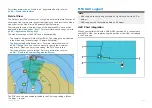Menu item and description
Options
[Cartographic objects]
Enables and disables the display of cartographic
objects. The settings available are dependent on the
cartography in use.
Note:
• (1) Available on Navionics®, C-MAP® and Legacy
LightHouse™ charts.
• (2) Available on all charts.
• (3) Available on Navionics®, C-MAP®, Legacy
LightHouse™ and LightHouse™ charts.
• (4) Available on Navionics®, C-MAP®, Legacy
LightHouse™, LightHouse™and S–63 charts.
• (5) Available on Navionics® and C-MAP® charts.
• (6) This setting is always available and not
dependent on the cartography in use.
• (7)Available on Navionics® charts.
• (8) Available on S–63 Encrypted Charts
•
Navigation
marks
(1)
•
Navigation
mark symbols
(1)
•
Rocks
(2)
•
Light sectors
(1)
•
Routing
systems
(3)
•
Caution areas
(1)
•
Marine
features
(3)
•
Land features
(4)
•
Business
services
(5)
•
Panoramic
photos
(5)
•
Roads
(6)
•
Colored
seabed areas
(7)
•
Buoy names
(8)
•
Light desc
(8)
Menu item and description
Options
[Chart appearance]
Allows you to change the appearance of the Chart
app. The settings available are dependent on the
cartography in use.
Note:
• (1) Available onNavionics® charts
• (2) Available on Navionics® and LightHouse™ charts.
• (3) Available on Navionics®, C-MAP® and
LightHouse™ charts.
• (4) This setting is always available and not
dependent on the cartography in use.
• (5) Available on Navionics®, C-MAP®, Legacy
LightHouse™and LightHouse™ charts.
• (6) Available on C-MAP® and LightHouse™ charts.
• (7) Available on Navionics® and C-MAP® charts.
•
2D shading
(1)
•
Aerial overlay
(2)
•
Aerial overlay
opacity
(3)
•
Relief shading
(1)
•
Grid
(4)
•
Chart text
(4)
•
Chart
boundaries
(5)
•
Text/symbol
size
(6)
•
Deep water
color
(7)
•
Community
edits
(1)
[My data appearance]
You can change how your User data appears in the
Chart app.
This setting is always available and not dependent on
the cartography in use.
• Waypoints
names
• Route names
• Track names
• Route width
• Track width
• Vector width
• Vector length
208
Summary of Contents for LIGHTHOUSE 4
Page 2: ......
Page 4: ......
Page 20: ...APPENDIX C HARDWARE AND SOFTWARE COMPATIBILITY 478 APPENDIX D DOCUMENT CHANGE HISTORY 480 20...
Page 414: ...414...
Page 451: ...4 Select Delete again to confirm 5 Select OK YachtSense ecosystem 451...
Page 484: ......
Page 503: ......