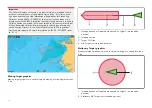The depth contour settings can be accessed -from the
[Depths]
settings
menu:
[Menu > Settings > Depths ]
.
RealBathy™ depth contours
Raymarine’s RealBathy™ feature allows you to record bathymetry data and
create your own depth contours.
When using the RealBathy™ feature, new contour lines are drawn in realtime
on the screen based on your transducer’s depth readings. Color shading
is used to reflect contour depths. The bathymetry data is recorded to the
inserted memory card.
RealBathy™ requirements
RealBathy™ requires the following:
• LightHouse™ vector based charts.
• MicroSD card with sufficient free space to record the bathymetry data.
• Distance between waterline and your transducer (item 3 in the below
illustration).
1.
Waterline.
2. Water depth below transducer face.
3.
Distance above the bottom face of your depth transducer to the waterline.
Creating RealBathy™ depth contours
RealBathy™ depth contours can be created in realtime as you travel.
From the Chart app:
1. Select LightHouse charts from the
[Cartography]
menu:
[Menu > Settings
> Cartography]
.
2. Open the
[Depths]
settings menu:
[Menu > Depths]
.
178
Summary of Contents for LIGHTHOUSE 4
Page 2: ......
Page 4: ......
Page 20: ...APPENDIX C HARDWARE AND SOFTWARE COMPATIBILITY 478 APPENDIX D DOCUMENT CHANGE HISTORY 480 20...
Page 414: ...414...
Page 451: ...4 Select Delete again to confirm 5 Select OK YachtSense ecosystem 451...
Page 484: ......
Page 503: ......