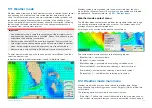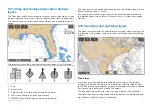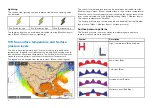Creating the Race Start Line
A Race Start Line can be created by placing port and starboard end points.
The end points can be created by:
• Placing them anywhere on the Chart app — or for greater accuracy —
placing them using existing chart waypoints and chart objects (e.g. Buoys).
• Pinging your vessel’s current location, using GPS position data.
Once both end points have been entered, the race start line will be drawn
between the two points.
Placing the Race Start Line
Race Start Line end points can be placed anywhere on the Chart app. You
can use waypoints or chart objects to place Race Start Line end points at
specific coordinates.
To place an end point on a waypoint or chart object:
1. Select the waypoint or chart object to display the context menu.
2. Select
[Set start line]
.
3. Select
[Port end]
or
[Starboard end]
.
4. Repeat for the alternate end.
Pinging the Race Start Line
You can use your vessel’s location to ping each end of the Race Start Line.
When your vessel is at the end point:
1. Open the menu.
2. Select
[Race start line]
.
3. Select either
[Ping Port end]
or
[Ping Stbd (Starboard) end]
.
4. Repeat for the alternate end.
225
Summary of Contents for LIGHTHOUSE 4
Page 2: ......
Page 4: ......
Page 20: ...APPENDIX C HARDWARE AND SOFTWARE COMPATIBILITY 478 APPENDIX D DOCUMENT CHANGE HISTORY 480 20...
Page 414: ...414...
Page 451: ...4 Select Delete again to confirm 5 Select OK YachtSense ecosystem 451...
Page 484: ......
Page 503: ......