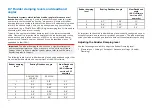1.
[Place waypoint]
— Selecting
[Place waypoint]
places a waypoint at the
latitude and longitude specified in the notification. The special DSC
waypoint symbol is used for waypoints created from DSC notifications.
DSC waypoints use the MMSI of the originating vessel as the waypoint
name. If subsequent DSC distress calls are received from the same
vessel MMSI then after selecting
[Place waypoint]
there will be 2 options
to choose from:
•
[Replace waypoint]
— Selecting
[Replace waypoint]
will replace the
existing waypoint with a new waypoint using the updated notification
details.
•
[Place new waypoint]
— Selecting
[Place new waypoint]
will create a
new waypoint and add a suffix (A.B.C etc.) to each new waypoint’s
name.
2.
[Goto waypoint]
— Selecting
[Goto waypoint]
sets a goto to the latitude
and longitude specified in the notification.
3.
[Clear message]
— Selecting
[Clear message]
clears the alert from the
screen.
Note:
If position data is not included in the DSC notification then
[Place waypoint]
and
[Goto waypoint]
options will not be available.
115
Summary of Contents for LIGHTHOUSE 4
Page 2: ......
Page 4: ......
Page 20: ...APPENDIX C HARDWARE AND SOFTWARE COMPATIBILITY 478 APPENDIX D DOCUMENT CHANGE HISTORY 480 20...
Page 414: ...414...
Page 451: ...4 Select Delete again to confirm 5 Select OK YachtSense ecosystem 451...
Page 484: ......
Page 503: ......