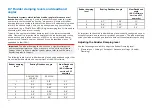Waypoint list
The Waypoint list is sorted into groups. Selecting a group displays a list of all
the waypoints included in that group.
1.
[Search]
— search for waypoints by text or by symbol.
2.
ALL WAYPOINTS
— view a list of all waypoints.
3.
TODAYS WAYPOINTS
— view all waypoints created today.
4.
[New group]
— create a new waypoint group.
5.
UNSORTED
— view all waypoints not assigned to a waypoint group.
6.
[Create daily event groups]
— when enabled, waypoints are automatically
saved by day into event groups.
7.
Event groups
— event groups are created automatically each day when
[Create daily event groups]
is enabled.
8.
[New waypoint]
— create a new waypoint at your vessel’s current location.
9.
Waypoint group
— select to view a list of all waypoints in the group.
10.
[Delete]
— select the waypoints to be deleted.
Selecting a Waypoint group from the list displays a list of all waypoints in
that group.
Group list
1.
Waypoint group / Event group
— name of the waypoint or event group.
2.
Waypoints
— list of waypoints in the group.
3.
[Menu]
— select to open the group pop-over menu. The following options
are available:
•
[Rename group]
— rename the group
•
[Delete group]
— delete the group and all of its waypoints.
•
[Hide on chart]
/
[Show on chart]
— when the waypoint list is accessed
via the Chart app, this option allows you to show or hide the waypoints
in the group. Hidden groups will not be displayed in the Chart app.
4.
LiveView
— When accessed via the Chart app, the LiveView pane is
displayed, which shows the waypoint on the Chart, in the context of the
vessel’s current location. When a waypoint is selected, the LiveView will
show the selected waypoint in the center of the LiveView pane.
5.
[This chart: shown]
/
[This chart: hidden]
— identifies whether the current
group is shown or hidden in the Chart app. Selecting this option will
switch between
hidden
and
shown
.
6.
[Multi-edit]
— change details of more than one waypoint in the group.
When selected, the options under the LiveView pane change and you
can select the waypoints from the list that you want to edit. The following
options are available:
•
[Select all]
— selects all waypoints in the group.
132
Summary of Contents for LIGHTHOUSE 4
Page 2: ......
Page 4: ......
Page 20: ...APPENDIX C HARDWARE AND SOFTWARE COMPATIBILITY 478 APPENDIX D DOCUMENT CHANGE HISTORY 480 20...
Page 414: ...414...
Page 451: ...4 Select Delete again to confirm 5 Select OK YachtSense ecosystem 451...
Page 484: ......
Page 503: ......