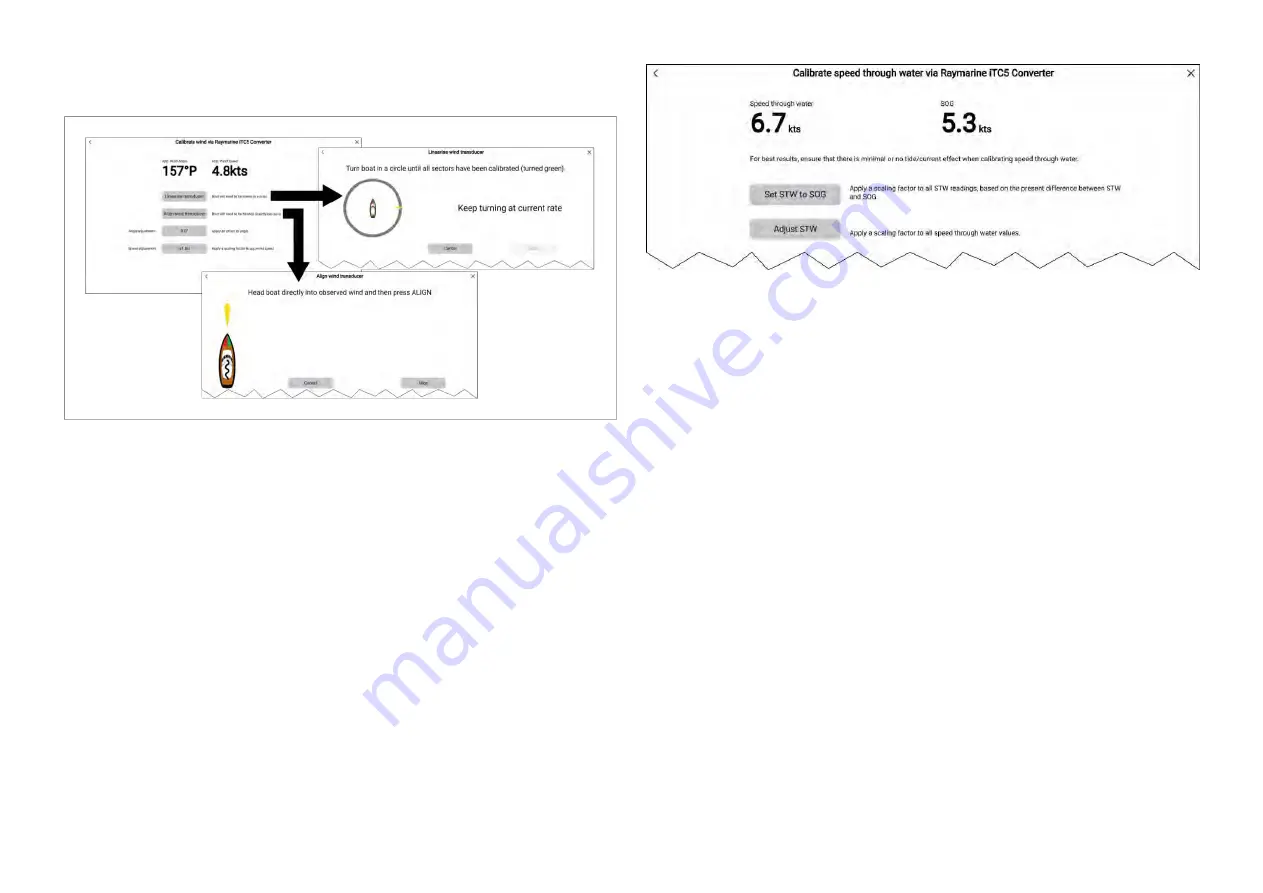
Wind calibration
Calibrate your wind transducer as follows:
•
[Linearise transducer]
— Turn your boat in circles until all sectors have
been calibrated (the ring turns green as sectors complete).
•
[Align wind transducer]
— Head your boat directly into observed wind
and select
[Align]
.
•
[Angle adjustment]
— You can apply a specified offset to wind angle
readings.
•
[Speed adjustment]
— You add a scaling factor to apparent wind speed.
Speed calibration
Calibrate your speed transducer as follows:.
For best results, ensure that there is minimal or no tide/current effect when
calibrating speed through water.
•
[Set STW to SOG]
— Select to apply a scaling factor to all STW readings,
based on the present difference between STW and SOG.
•
[Adjust STW]
— Apply a scaling factor to all speed through water values.
Multiple data sources (MDS)
MDS is a Raymarine scheme for managing multiple sources of identical data
types on the same network (e.g.: in an MFD network you may have more than
one source of GPS / GNSS position data).
The MFD will automatically select a preferred data source (device) to use
for that data type.
MDS can be used for the following data types:
•
Depth
•
Speed through water
•
Heading
•
GPS
•
GPS Datum
•
Wind
•
Time & Date
If you do not want to use the automatically selected data source you can
manually select your preferred data source.
65
Summary of Contents for LIGHTHOUSE 4
Page 2: ......
Page 4: ......
Page 20: ...APPENDIX C HARDWARE AND SOFTWARE COMPATIBILITY 478 APPENDIX D DOCUMENT CHANGE HISTORY 480 20...
Page 414: ...414...
Page 451: ...4 Select Delete again to confirm 5 Select OK YachtSense ecosystem 451...
Page 484: ......
Page 503: ......






























