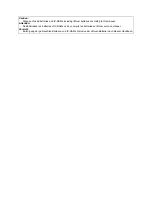Faded image (low density, abnormal gray balance) ...................................... 8-278
Black streaks on image leading edge during scanning.................................. 8-284
When “SET FUSER UNIT” is displayed......................................................... 8-284
Precautions and procedures when replacing the HDD ...................................... 9-9
Precautions and Procedures when replacing the SYS board .......................... 9-14
Procedures when replacing the LGC board..................................................... 9-18
Procedure when replacing the battery on LGC board ..................................... 9-19
Procedures when replacing the SLG board .................................................... 9-19
Precautions and Procedures when replacing SRAM board............................. 9-20
Procedures when replacing EEPROM............................................................. 9-26
Firmware confirmation after the PC board/HDD replacement ......................... 9-27
License re-registration using the one-time dongle ........................................... 9-28
Precautions for Installation of GP-1070 and Disposal of HDD/Board .............. 9-30
Precautions when disposing of the SYS board................................................ 9-30
Precautions when disposing of the SRAM board ............................................ 9-30
Firmware Updating with USB Media ............................................................................... 11-7
11.2.1
Master data/System ROM/Engine ROM/Scanner ROM / RADF ROM ............ 11-9
Patch Updating with USB Media ................................................................................... 11-22
11.3.1
Firmware Updating with PWA-DWNLD-350-JIG1......................................................... 11-30
11.4.1
Writing the data to the download jig (PWA-DWNLD-350-JIG1)..................... 11-31
Firmware Updating with K-PWA-DLM-320.................................................................... 11-38
11.5.1
Summary of Contents for ES9160
Page 12: ......
Page 24: ...ES9160 MFP ES9170 MFP 2012 OKI DATA CORPORATION All rights reserved FEATURES 1 2...
Page 308: ...ES9160 MFP ES9170 MFP 2012 OKI DATA CORPORATION All rights reserved SELF DIAGNOSIS MODES 5 56...
Page 832: ...ES9160 MFP ES9170 MFP 2012 OKI DATA CORPORATION All rights reserved REMOTE SERVICE 10 38...
Page 920: ...ES9160 MFP ES9170 MFP 2012 OKI DATA CORPORATION All rights reserved BACKUP FUNCTION 12 12...
Page 1086: ......
Page 1087: ......