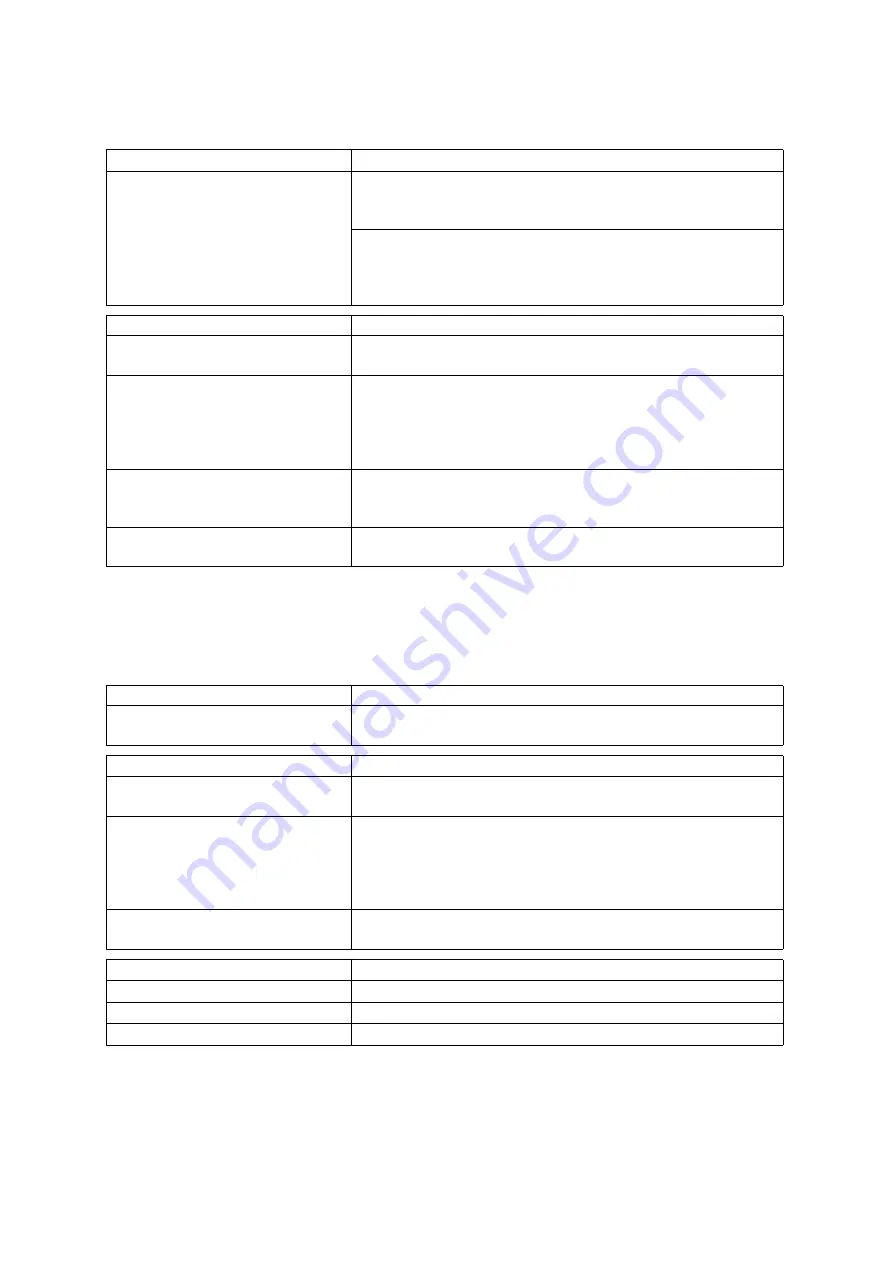
ES9160 MFP / ES9170 MFP
© 2012 OKI DATA CORPORATION All rights reserved
ERROR CODE AND TROUBLESHOOTING
8 - 166
[CC51] Punch unit sliding motor (M16) abnormality
MJ-1033
[CC52] Skew adjustment motor (M1) abnormality
MJ-1101/MJ-1106 (When MJ-6103 is installed)
*
The [CC52] error occurs when the [ED10] error occurs three times in succession or during the initial
operation.
Error
Timing of detection
Punch unit sliding motor
Punch sliding unit home position
sensor
The turning OFF of the punch sliding unit home position sensor
(S37) is not detected when the punch unit sliding motor (M16) is
driven for the specified distance while this sensor is ON.
The turning ON of the punch sliding unit home position sensor
(S37) is not detected when the punch unit sliding motor (M16) is
driven for the specified distance in the same direction as the
ON direction of this sensor while returning to its home position
Probable cause
Checking and measures
Punch unit sliding motor (M16)
abnormality
Check if the electrical continuity of the coil is normal. If
electricity is not conducted, replace the motor.
Punch sliding unit home position
sensor (S38) abnormality
Measure the voltage on pin CN5.3 on the hole punch control
PC board (HP). Then check that the measured voltage is 1V or
lower when not shielded and within the range of 5V
±
5% when
shielded. If the voltage does not fall within the range mentioned,
replace the sensor.
Faulty cables and connectors
Check if the electrical continuity between the connector
terminals is normal. If electricity is not conducted, replace the
connector. (Hole punch control PC board (HP): CN5, CN7)
Hole punch control PC board (HP)
abnormality
If the error still occurs after replacing the motor, sensor and
connectors, exchange the hole punch control PC board (HP).
Classification
Contents
Finisher related service call
Skew adjustment motor (M1) abnormality: Skew adjustment
motor is not rotating or puncher is not shifting normally.
Check Item
Measure
Transport path
If there is any paper remaining on the transport path, remove
the paper.
Skew adjustment motor (M1)
•
If there is mechanical problem when the skew adjustment
motor (M1) is rotated, fix the mechanism.
•
Check the connectors and harnesses between the hole
punch control PC board (HP) and skew adjustment motor
(M1).
Skew home position sensor (S2)
•
Sensor check
•
Harness check
Replacement part
Measure
Skew home position sensor (S2)
Skew adjustment motor (M1)
Hole punch control PC board (HP)
Summary of Contents for ES9160
Page 12: ......
Page 24: ...ES9160 MFP ES9170 MFP 2012 OKI DATA CORPORATION All rights reserved FEATURES 1 2...
Page 308: ...ES9160 MFP ES9170 MFP 2012 OKI DATA CORPORATION All rights reserved SELF DIAGNOSIS MODES 5 56...
Page 832: ...ES9160 MFP ES9170 MFP 2012 OKI DATA CORPORATION All rights reserved REMOTE SERVICE 10 38...
Page 920: ...ES9160 MFP ES9170 MFP 2012 OKI DATA CORPORATION All rights reserved BACKUP FUNCTION 12 12...
Page 1086: ......
Page 1087: ......






























