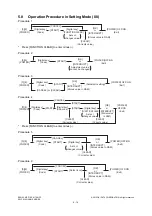5
© 2012 OKI DATA CORPORATION All rights reserved
ES9160 MFP / ES9170 MFP
SELF-DIAGNOSIS MODES
5 - 9
5.4
Output Check (Test Mode 03)
Status of the output signals can be checked by inputting in the following codes in the test mode 03.
Operation procedure
Procedure 1
Procedure 2
Procedure 3
Procedure 4
Procedure 5
*
Return to the standby screen for code input by pressing the [CLEAR] button.
[0][3]
[POWER]
[POWER] OFF/ON
(Exit)
[START]
(Code)
Operation
ON
Stop
code
Operation
OFF
[START]
[0][3]
[POWER]
[POWER] OFF/ON
(Exit)
[START]
[CLEAR]
Operation
One direction
Test mode
standby
(Code)
[0][3]
[POWER]
[POWER]
OFF/ON
(Exit)
(Code)
[START]
[START]
Operation
ON
Test mode
standby
[CLEAR]
Operation
OFF
[0][3]
[POWER]
[POWER] OFF
[START]
(Code)
[0][3]
[POWER]
[START]
[Digital keys]
[START]
[POWER] OFF/ON
(Exit)
(Code)
[START]
Summary of Contents for ES9160
Page 12: ......
Page 24: ...ES9160 MFP ES9170 MFP 2012 OKI DATA CORPORATION All rights reserved FEATURES 1 2...
Page 308: ...ES9160 MFP ES9170 MFP 2012 OKI DATA CORPORATION All rights reserved SELF DIAGNOSIS MODES 5 56...
Page 832: ...ES9160 MFP ES9170 MFP 2012 OKI DATA CORPORATION All rights reserved REMOTE SERVICE 10 38...
Page 920: ...ES9160 MFP ES9170 MFP 2012 OKI DATA CORPORATION All rights reserved BACKUP FUNCTION 12 12...
Page 1086: ......
Page 1087: ......