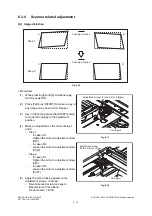6
© 2012 OKI DATA CORPORATION All rights reserved
ES9160 MFP / ES9170 MFP
SETTING / ADJUSTMENT
6 - 23
6.4.2
Density adjustment
The center density and the density variation controlled by density adjustment keys can be adjusted as
follows.
< Adjustment Mode (05) >
Make a test copy and compare the image obtained with the current settings; if necessary, make
adjustment using the following procedure.
<Procedure>
(1)
While pressing [0] and [5] simultaneously, turn the power ON.
(2)
Key in a code and press the [START] button.
(3)
Key in an adjustment value.
(To correct the keyed-in value, press the [CLEAR] button.)
(4)
Press the [OK] or [INTERRUPT] button to store the value.
The equipment goes back to the
ready state.
(5)
Press the [FAX] button and then the [START] button. Then perform test copying.
(6)
If the desired image density has not been attained, repeat step (1) to (5).
Original mode
Item to be adjusted
Remarks
Text/
Photo
Photo
Text
User
Custom
Color
Docume
nt
7114
7116
7115
7258
7126
Manual density mode
center value
The larger the value is, the
darker the image becomes.
Acceptable values: 0 to 255
(Default: 128)
7117
7119
7118
7261
-
Manual density mode
light step value
The larger the value is, the
lighter the light side becomes.
Acceptable values: 0 to 255
(Default: 20)
7120
7122
7121
7264
-
Manual density mode
dark step value
The larger the value is, the
darker the dark side
becomes.
Acceptable values: 0 to 255
(Default: 20)
7123
7125
7124
7267
7129
Automatic density
mode
The larger the value is, the
darker the image becomes.
Acceptable values: 0 to 255
(Default: 128)
Summary of Contents for ES9160
Page 12: ......
Page 24: ...ES9160 MFP ES9170 MFP 2012 OKI DATA CORPORATION All rights reserved FEATURES 1 2...
Page 308: ...ES9160 MFP ES9170 MFP 2012 OKI DATA CORPORATION All rights reserved SELF DIAGNOSIS MODES 5 56...
Page 832: ...ES9160 MFP ES9170 MFP 2012 OKI DATA CORPORATION All rights reserved REMOTE SERVICE 10 38...
Page 920: ...ES9160 MFP ES9170 MFP 2012 OKI DATA CORPORATION All rights reserved BACKUP FUNCTION 12 12...
Page 1086: ......
Page 1087: ......