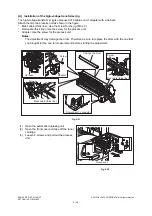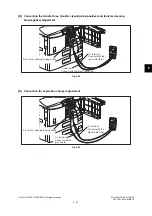ES9160 MFP / ES9170 MFP
© 2012 OKI DATA CORPORATION All rights reserved
SETTING / ADJUSTMENT
6 - 32
6.5.3
Gamma balance adjustment
The density is adjusted by adjusting the gamma balance. The adjustment is performed by selecting its
density area from the following: low density, medium density and high density.
<Adjustment Mode (05)>
Notes:
Changing the adjustment setting influences the adjacent density area slightly.
E.g.: When the value of the medium density is larger, the adjacent areas in the low density and
high density range will become slightly darker.
<Procedure>
(1)
While pressing [0] and [5] simultaneously, turn the power ON.
(2)
Key in the codes to be adjusted (language and screen) and press the [START] button.
(3)
Key in the value corresponding to the density area to be adjusted (0, 1 or 2) and press the
[START] button.
0: Low density 1: Medium density 2: High density
(4)
Key in the adjustment value. (To correct the value once keyed in, press the [CLEAR] button.)
(5)
Press the [OK] or [INTERRUPT] button to store the value in memory.
→
The equipment goes
back to the ready state.
(6)
For resetting the value, repeat step (2) to (5).
(7)
Turn the power OFF and then back ON. Then perform printing.
(8)
If the image density has not been attained, repeat step (2) to (7).
Color
mode
Smooth Detail
Smooth Detail
Smooth Detail
Item to be
adjusted
Item to be
adjusted
Remarks
(PS)
(PS)
(PCL)
(PCL)
(XPS)
(XPS)
Black
(600dpi)
7315-0
7316-0
7317-0
7318-0
7319-0
7320-0
Low
density
The larger the
value is, the
density of the
item to be
adjusted
becomes
darker.
Acceptable
values: 0 to
255
(Default: 128)
7315-1
7316-1
7317-1
7318-1
7319-1
7320-1
Medium
density
7315-2
7316-2
7317-2
7318-2
7319-2
7320-2
High
density
Color
mode
Auto (PS)
Item to be
adjusted
Remarks
Text
Graphi
cs
Image
Black
(600dpi)
7360-0
7361-0
7362-0
Low density
The larger the value is, the density of
the item to be adjusted becomes
darker.
Acceptable values: 0 to 255
(Default: 128)
7360-1
7361-1
7362-1
Medium density
7360-2
7361-2
7362-2
High density
Color
mode
Auto (XPS)
Item to be
adjusted
Remarks
Text
Graphi
cs
Image
Black
(600dpi)
7366-0
7367-0
7368-0
Low density
The larger the value is, the density of
the item to be adjusted becomes
darker.
Acceptable values: 0 to 255
(Default: 128)
7366-1
7367-1
7368-1
Medium density
7366-2
7367-2
7368-2
High density
Summary of Contents for ES9160
Page 12: ......
Page 24: ...ES9160 MFP ES9170 MFP 2012 OKI DATA CORPORATION All rights reserved FEATURES 1 2...
Page 308: ...ES9160 MFP ES9170 MFP 2012 OKI DATA CORPORATION All rights reserved SELF DIAGNOSIS MODES 5 56...
Page 832: ...ES9160 MFP ES9170 MFP 2012 OKI DATA CORPORATION All rights reserved REMOTE SERVICE 10 38...
Page 920: ...ES9160 MFP ES9170 MFP 2012 OKI DATA CORPORATION All rights reserved BACKUP FUNCTION 12 12...
Page 1086: ......
Page 1087: ......