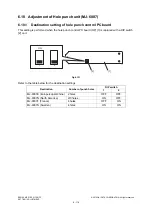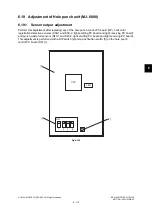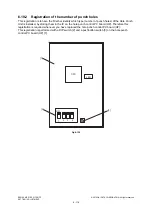7
© 2012 OKI DATA CORPORATION All rights reserved
ES9160 MFP / ES9170 MFP
PREVENTIVE MAINTENANCE (PM)
7 - 1
7.
PREVENTIVE MAINTENANCE (PM)
7.1
General Description
The purpose of preventive maintenance (PM) is to maintain the quality level of this equipment by
periodically inspecting and cleaning this equipment and also replacing the parts whose replacement
timing has come according to the maintenance contract. There are PM kits packaged for each unit or a
group of parts with the same replacement number of output pages, allowing you to carry out efficient
parts replacement.
Also to maintain the quality level of the equipment, overhauling is required when a specified number of
pages has been printed or when a specified period of time has passed, regardless of the number of
output pages.
7.2
PM Display
7.2.1
General description
The maintenance times of the PM parts vary depending on the state of the parts, for example, if one
part is replaced due to a problem during the operation, the maintenance time of another part will
change accordingly. In this equipment, the optimal maintenance time corresponding to each part is
displayed on the control panel LCD.
The [process unit (K)] explained below is a photoconductive drum or a cleaner unit which includes a
photoconductive drum. The [developer material (K)] explained below is a developer material or a
developer unit which includes a developer material. The [PM part other than the process unit] explained
below is a fuser roller or a fuser unit which includes a fuser roller.
7.2.2
PM display conditions
The conditions of the PM display consist of the codes of the setting mode (08) for “the setting value
treated as a threshold of the PM display”, “the counter indicating the current number of prints and
driving time” and “the setting value which determines the display conditions”.
The PM timing is displayed when the counter exceeds the setting value according to the display
condition based on “the setting value which determines the display conditions”.
•
Setting value treated as a threshold of the PM display
Notes:
When “0” is entered as the setting value, PM timing is not displayed.
08-6190: Setting value of PM counter [process unit (K)]
08-6191 : Setting value of PM time counter [process unit (K)]
08-5554 : Setting value of PM counter [developer material (K)]
08-5555 : Setting value of PM time counter [developer material (K)]
08-5562 : Setting value of PM counter [parts other than the PM parts of the process unit]
08-5563 : Setting value of PM time counter [parts other than the PM parts of the process unit]
Summary of Contents for ES9160
Page 12: ......
Page 24: ...ES9160 MFP ES9170 MFP 2012 OKI DATA CORPORATION All rights reserved FEATURES 1 2...
Page 308: ...ES9160 MFP ES9170 MFP 2012 OKI DATA CORPORATION All rights reserved SELF DIAGNOSIS MODES 5 56...
Page 832: ...ES9160 MFP ES9170 MFP 2012 OKI DATA CORPORATION All rights reserved REMOTE SERVICE 10 38...
Page 920: ...ES9160 MFP ES9170 MFP 2012 OKI DATA CORPORATION All rights reserved BACKUP FUNCTION 12 12...
Page 1086: ......
Page 1087: ......