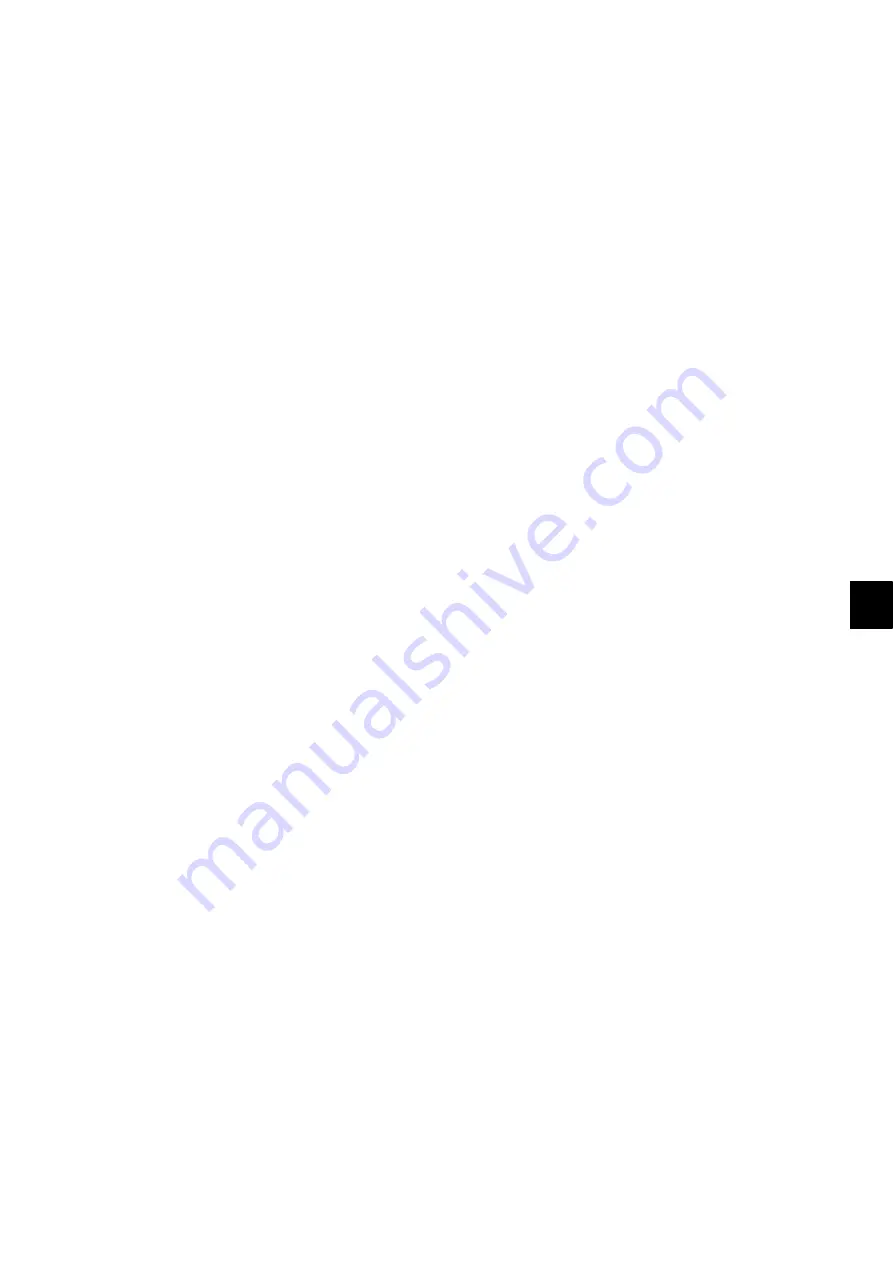
10
© 2012 OKI DATA CORPORATION All rights reserved
ES9160 MFP / ES9170 MFP
REMOTE SERVICE
10 - 1
10. REMOTE SERVICE
There are following functions as Remote Service.
1. Auto Supply Order
Automatically orders the toner by FAX or E-mail.
2. Service Notification
Notifies the status of the equipment to the service technician by E-mail or FAX.
To start in the self-diagnosis mode, turn OFF the power using the main power switch, then turn ON the
power while two digital keys designated to each mode.
10.1 Auto Supply Order
10.1.1
Outline
Automatically orders the toner.
1. Placing an Order
There are two ways to place an order.
-
FAX
Installation of the FAX board is required.
If the FAX board has not been installed, it is regarded as OFF setting.
-
E-mail (E-mail body + TIFF image)
2. Order Intervals
When the toner empty occurs, the number of occurrences is counted. And when it reaches the
specified number for CONDITION, the order is placed automatically.
3. If Order Failure Occurs
If some problems occur and the order cannot be placed after registering an order as a job, refer to
the standard countermeasure for the FAX/E-mail transmission failure.
Summary of Contents for ES9160
Page 12: ......
Page 24: ...ES9160 MFP ES9170 MFP 2012 OKI DATA CORPORATION All rights reserved FEATURES 1 2...
Page 308: ...ES9160 MFP ES9170 MFP 2012 OKI DATA CORPORATION All rights reserved SELF DIAGNOSIS MODES 5 56...
Page 832: ...ES9160 MFP ES9170 MFP 2012 OKI DATA CORPORATION All rights reserved REMOTE SERVICE 10 38...
Page 920: ...ES9160 MFP ES9170 MFP 2012 OKI DATA CORPORATION All rights reserved BACKUP FUNCTION 12 12...
Page 1086: ......
Page 1087: ......






























