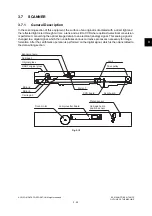ES9160 MFP / ES9170 MFP
© 2012 OKI DATA CORPORATION All rights reserved
OUTLINE OF THE MACHINE
3 - 34
3.7.4
Description of Operation
[ 1 ] Scanning operation
Fig. 3-21
•
Scanning of an original placed on the original glass
This motor drives the carriages-1 and -2 through the timing belt and carriage wire. First, the scan
motor drives the carriages-1 and -2 to their respective home positions. The home positions are
detected when the carriage-1 passes the carriage home position sensor (S7). When the [START]
button is pressed, the both carriages start to move and scan the original on the glass.
•
Scanning of an original placed on the RADF
It stops at the scanning position and starts scanning, and performs shading correction before
scanning and at constant intervals during scanning.
•
Scanning speed
The carriage speed of the original in the color scanning mode is half of that in the black and white
scanning mode.
Scan motor
Carriage-1
Motor speed-reduction pulley
Carriage-2
Idler pulley
Motor pulley
Wire pulley
Summary of Contents for ES9160
Page 12: ......
Page 24: ...ES9160 MFP ES9170 MFP 2012 OKI DATA CORPORATION All rights reserved FEATURES 1 2...
Page 308: ...ES9160 MFP ES9170 MFP 2012 OKI DATA CORPORATION All rights reserved SELF DIAGNOSIS MODES 5 56...
Page 832: ...ES9160 MFP ES9170 MFP 2012 OKI DATA CORPORATION All rights reserved REMOTE SERVICE 10 38...
Page 920: ...ES9160 MFP ES9170 MFP 2012 OKI DATA CORPORATION All rights reserved BACKUP FUNCTION 12 12...
Page 1086: ......
Page 1087: ......