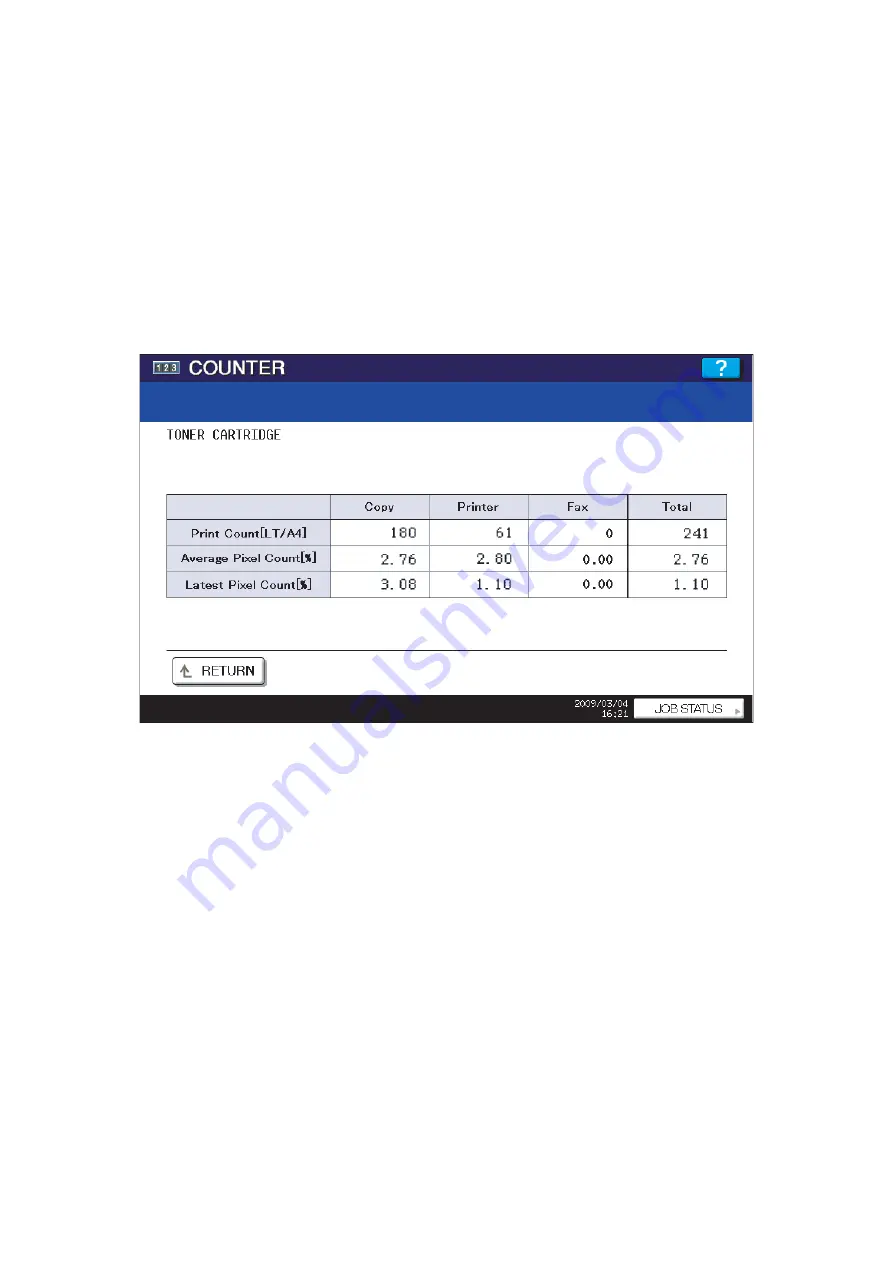
ES9160 MFP / ES9170 MFP
© 2012 OKI DATA CORPORATION All rights reserved
SELF-DIAGNOSIS MODES
5 - 48
5. Pixel counter confirmation
-
Display on LCD screen
Whether or not to display the pixel counter on the LCD screen is selected (0: Displayed, 1: Not
displayed) in the setting mode (08-6504), and whether or not to display it at the service
technician reference or toner cartridge reference is selected (0: Service technician reference, 1:
Toner cartridge reference) in the setting mode (08-6505).
The following screen is displayed when the buttons, [USER FUNCTIONS], [COUNTER] and
[PIXEL COUNTER] are pressed in this order after “Displayed” is selected with the code above
and the power is, as usual, turned ON.
The following screen is displayed when the toner cartridge reference is selected in the setting
mode (08-6505).
Fig.5-35 Information screen of toner cartridge reference
Summary of Contents for ES9160
Page 12: ......
Page 24: ...ES9160 MFP ES9170 MFP 2012 OKI DATA CORPORATION All rights reserved FEATURES 1 2...
Page 308: ...ES9160 MFP ES9170 MFP 2012 OKI DATA CORPORATION All rights reserved SELF DIAGNOSIS MODES 5 56...
Page 832: ...ES9160 MFP ES9170 MFP 2012 OKI DATA CORPORATION All rights reserved REMOTE SERVICE 10 38...
Page 920: ...ES9160 MFP ES9170 MFP 2012 OKI DATA CORPORATION All rights reserved BACKUP FUNCTION 12 12...
Page 1086: ......
Page 1087: ......






























