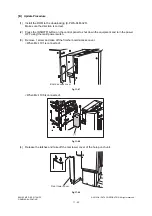ES9160 MFP / ES9170 MFP
© 2012 OKI DATA CORPORATION All rights reserved
FIRMWARE UPDATING
11 - 46
(6)
When the update is completed normally, the LED on the download jig starts blinking slowly.
The LED starts blinking after approx. 10 seconds have passed since the update had started.
When the LED does not blink even after 1 minute or more has passed or when it is blinking too
fast, this means the update has failed. In this case, turn the power OFF and check items below.
After checking the item, solve the problem and restart the update.
•
Is the downloading jig connected properly?
•
Is the ROM attached to the downloading jig properly?
•
Have the update data been written correctly to the ROM on the jig?
•
Is the download jig or the equipment damaged?
(7)
Turn the power OFF and then remove the download jig.
(8)
Reinstall the rear cover of the Finisher.
Summary of Contents for ES9160
Page 12: ......
Page 24: ...ES9160 MFP ES9170 MFP 2012 OKI DATA CORPORATION All rights reserved FEATURES 1 2...
Page 308: ...ES9160 MFP ES9170 MFP 2012 OKI DATA CORPORATION All rights reserved SELF DIAGNOSIS MODES 5 56...
Page 832: ...ES9160 MFP ES9170 MFP 2012 OKI DATA CORPORATION All rights reserved REMOTE SERVICE 10 38...
Page 920: ...ES9160 MFP ES9170 MFP 2012 OKI DATA CORPORATION All rights reserved BACKUP FUNCTION 12 12...
Page 1086: ......
Page 1087: ......