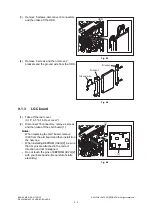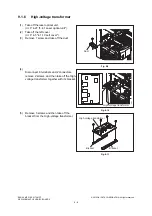8
© 2012 OKI DATA CORPORATION All rights reserved
ES9160 MFP / ES9170 MFP
ERROR CODE AND TROUBLESHOOTING
8 - 279
8.4.18
Image dislocation in feeding direction
Fig.8-20
Defective area
Step
Check items
Prescription
Scanner/Printer
adjustment
1
Have the printed images been
dislocated in the same manner?
Adjust the position of the leading
edge of paper in the Adjustment
Mode.
Registration roller
2
Is the registration roller dirty, or the
spring detached?
Clean the registration roller with
alcohol.
Securely attach the springs.
3
Is the registration roller working
properly?
Adjust or replace the gears if they are
not engaged properly.
Feed clutch
4
Is the feed clutch working properly?
Check the circuit or feed clutch, and
replace them if necessary.
Pre-registration guide
5
Is the pre-registration guide installed
properly?
Install the guide properly.
Feeding direction
Summary of Contents for ES9160
Page 12: ......
Page 24: ...ES9160 MFP ES9170 MFP 2012 OKI DATA CORPORATION All rights reserved FEATURES 1 2...
Page 308: ...ES9160 MFP ES9170 MFP 2012 OKI DATA CORPORATION All rights reserved SELF DIAGNOSIS MODES 5 56...
Page 832: ...ES9160 MFP ES9170 MFP 2012 OKI DATA CORPORATION All rights reserved REMOTE SERVICE 10 38...
Page 920: ...ES9160 MFP ES9170 MFP 2012 OKI DATA CORPORATION All rights reserved BACKUP FUNCTION 12 12...
Page 1086: ......
Page 1087: ......